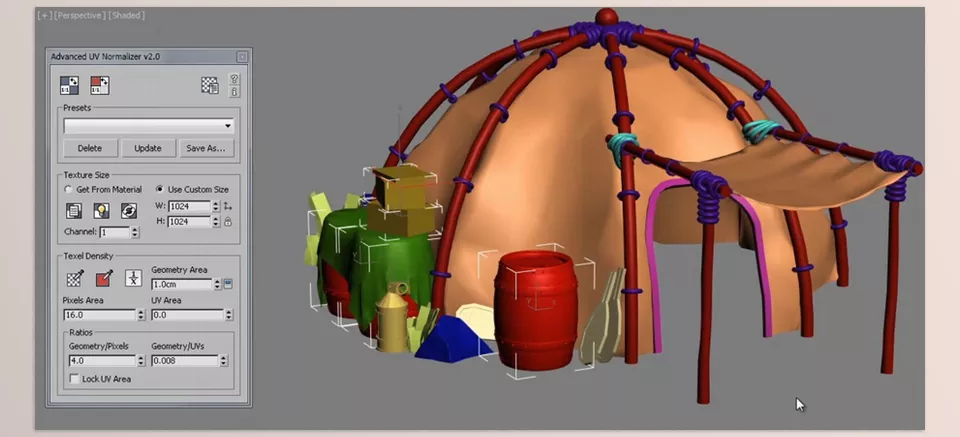The Advanced UV Normalizer is part of the PolyTools 3D set that exceptionally normalizes Texel Density across many objects. It provides improved methods of calculating and adjusting Texel Density using parameters such as Geometry Area, Texture Area, UV Area, and more.
Download Advanced UV Normalizer Latest Version from the below:
We have shared direct download links for the product Advanced UV Normalizer on this page. The shared files are in RAR format. To extract the files, use WinRAR on Windows, The Unarchiver, or similar software on macOS. Installation instructions are provided within this post or included in the files. If you encounter any issues with installation or extraction, feel free to contact us through the Contact Us section, and we will respond within 24 hours.
Additionally, you can download similar products from our website by clicking here.
Image 1: Calculate, obtain, set, and adjust the Texel Density of your models using various parameters, including Geometry Area, Texture Area, UV Area, as well as the Geometry-to-Pixels and Geometry-to-UVs ratios.
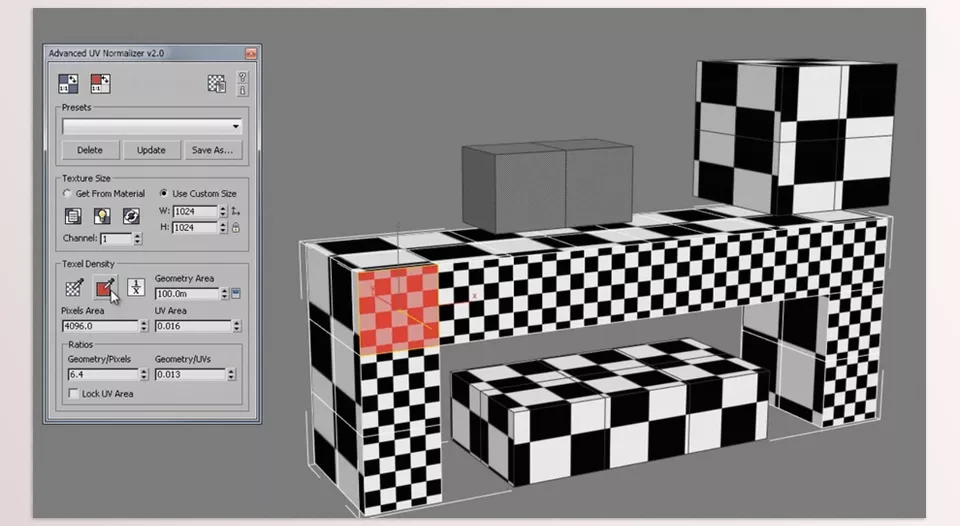
Image 2: set the Texel Density using a fixed texture size, or apply various AUVN textures and normalize them simultaneously based on their respective texture sizes.