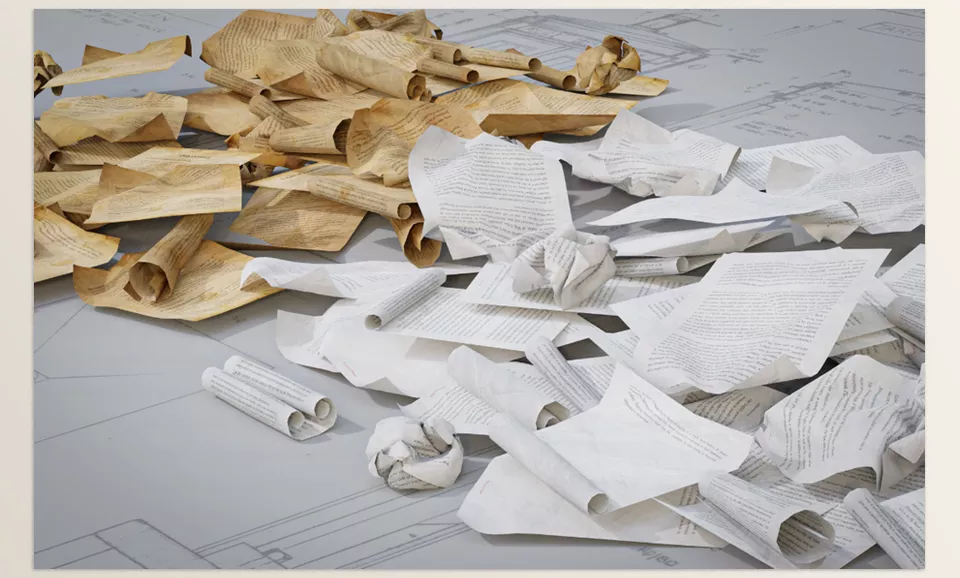The Artist Studio Philogix PBR Painter Pro is an industrial-strength texturing solution for Blender that maximizes productivity with its simple, layer-based, innovative materials system. It works with both Metallic Roughness and Specular Glossiness, giving complete freedom to integrate into existing workflows.
Download Philogix Pbr Painter – Pro Blender Addon Latest Version from the below:
We have shared direct download links for the product Philogix Pbr Painter – Pro Blender Addon on this page. The shared files are in RAR format. To extract the files, use WinRAR on Windows, The Unarchiver, or similar software on macOS. Installation instructions are provided within this post or included in the files. If you encounter any issues with installation or extraction, feel free to contact us through the Contact Us section, and we will respond within 24 hours.
Additionally, you can download similar products from our website by clicking here.
Image 1: Take your 3D creations to the next level and enhance control and flexibility.

Image 2: Texture and paint directly within the program, eliminating the need for multiple software.