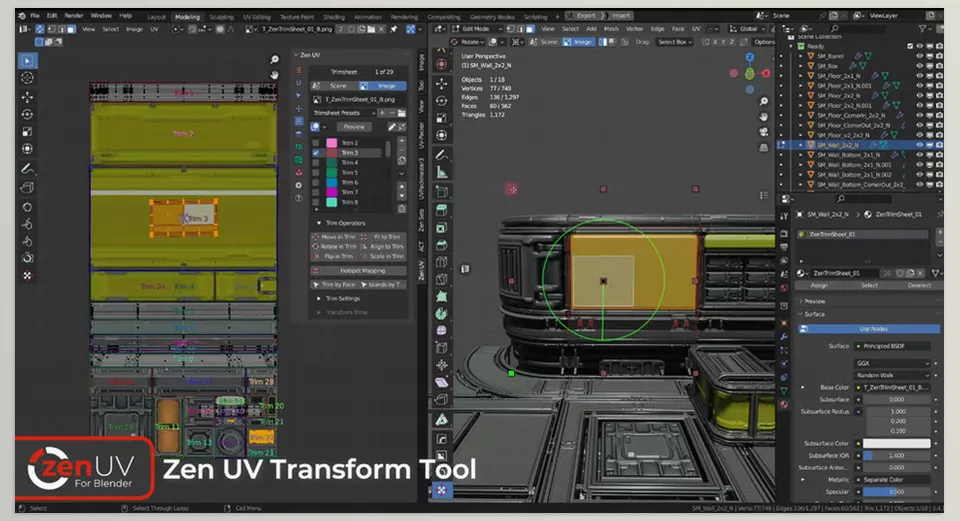Zen UV is an advanced add-on for Blender for professional UV mapping. It contains a unique tool called Transform that allows for the manipulation and movement of UVs. It also comes with a Stack System featuring UV Island management and a Relax Operator that provides for the unwrapping of more organic models.
Download Zen UV Blender Addon Latest Version from the below:
We have shared direct download links for the product Zen UV Blender Addon on this page. The shared files are in RAR format. To extract the files, use WinRAR on Windows, The Unarchiver, or similar software on macOS. Installation instructions are provided within this post or included in the files. If you encounter any issues with installation or extraction, feel free to contact us through the Contact Us section, and we will respond within 24 hours.
Additionally, you can download similar products from our website by clicking here.
| Installation Help | Click To Download |
Image 1: Use It to move, rotate, scale, fit, align, and flip islands in the 3D View and UV Editor.
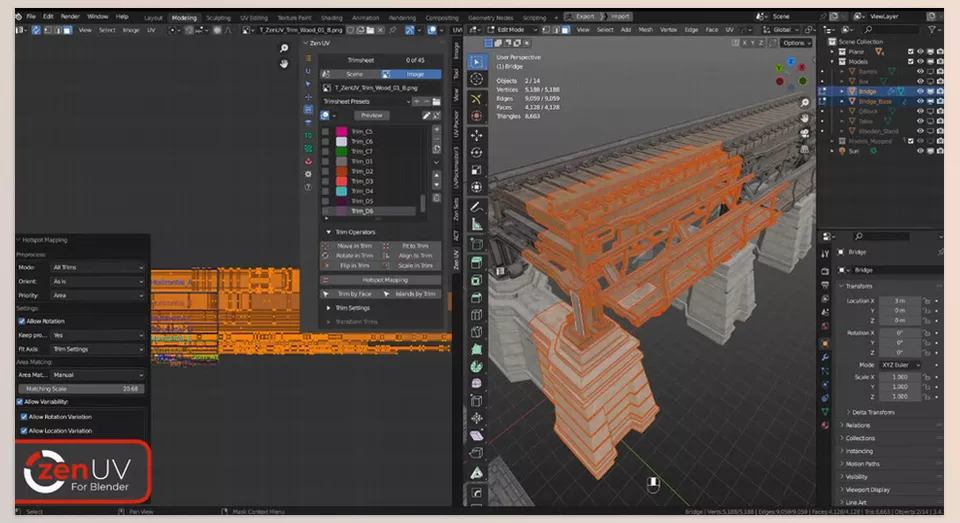
Image 2: Automatically and manually stack and unstack UV islands to enhance texel density and improve baking results.