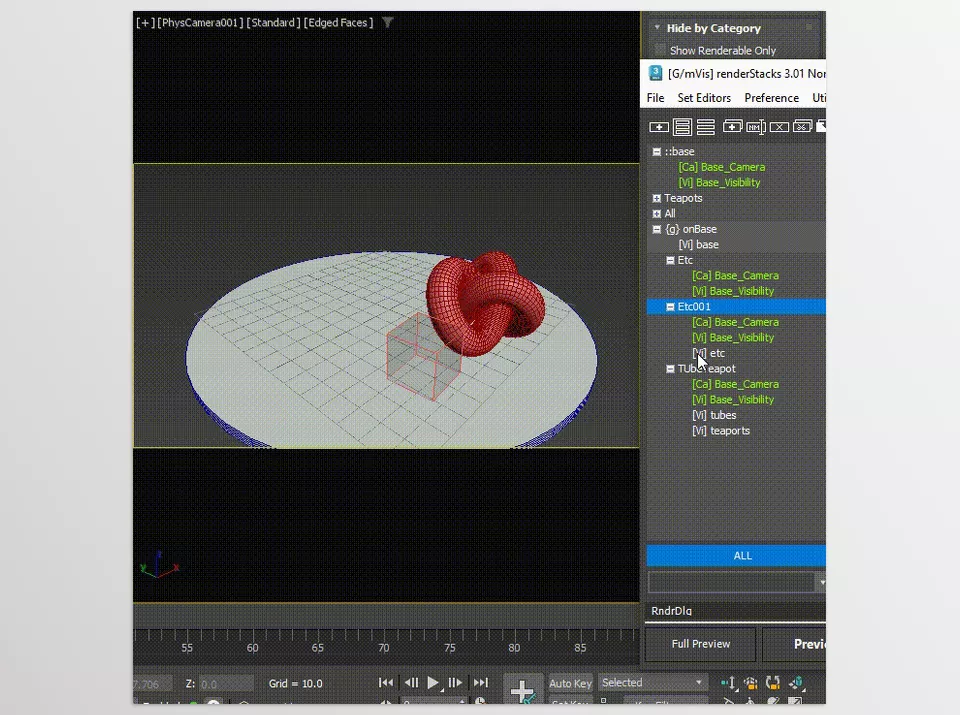RenderStacks is a modern tool that is intended to change how scenes are to be managed in 3dsMax. It combines the traditional order of operations with a stack-based approach to manage the different render passes, which include camera setup, resolution, visible objects, materials, and even renderer properties.
Download renderStacks Latest Version from the below:
We have shared direct download links for the product renderStacks on this page. The shared files are in RAR format. To extract the files, use WinRAR on Windows, The Unarchiver, or similar software on macOS. Installation instructions are provided within this post or included in the files. If you encounter any issues with installation or extraction, feel free to contact us through the Contact Us section, and we will respond within 24 hours.
Additionally, you can download similar products from our website by clicking here.
Image 1: Multi Visibility modifier mode.
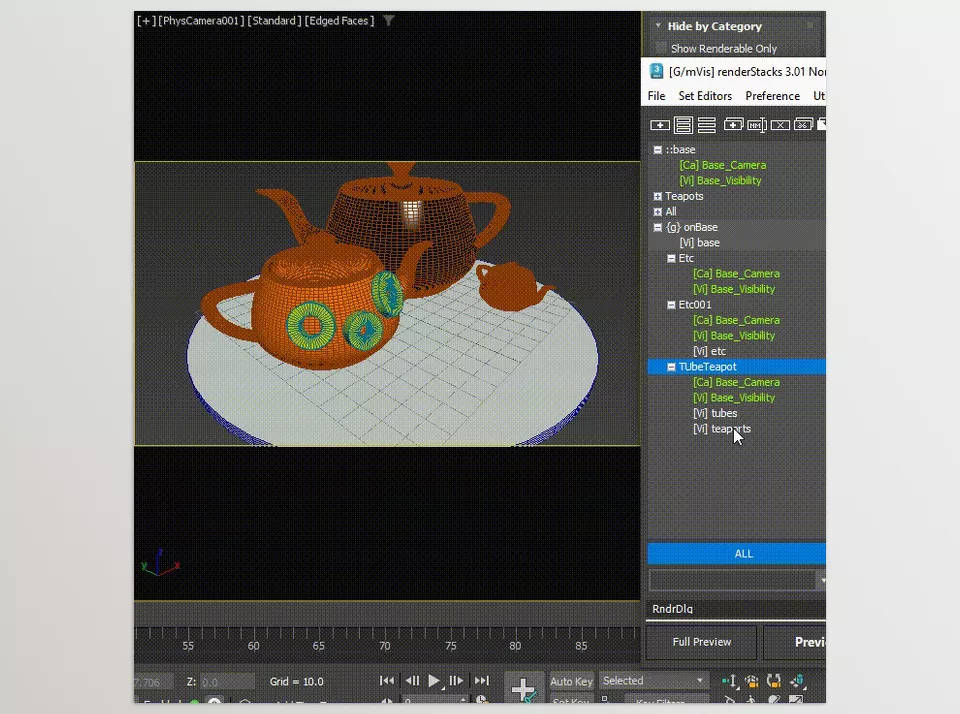
Image 2: Procedural and dynamic object selection.