Colorist Pro is an add-on for Blender developed by Monkibizniz. It is used for colour grading and works seamlessly in real-time. This handy application also comes loaded with custom LUTs meant specifically for Blender, as well as with colour changing and other dynamic effects like lens flare and film grain.
Download Colorist Pro Blender Addon Latest Version from the below:
We have shared direct download links for the product Colorist Pro Blender Addon on this page. The shared files are in RAR format. To extract the files, use WinRAR on Windows, The Unarchiver, or similar software on macOS. Installation instructions are provided within this post or included in the files. If you encounter any issues with installation or extraction, feel free to contact us through the Contact Us section, and we will respond within 24 hours.
Additionally, you can download similar products from our website by clicking here.
Image 1: Colorgrading, now directly inside your blender viewport!
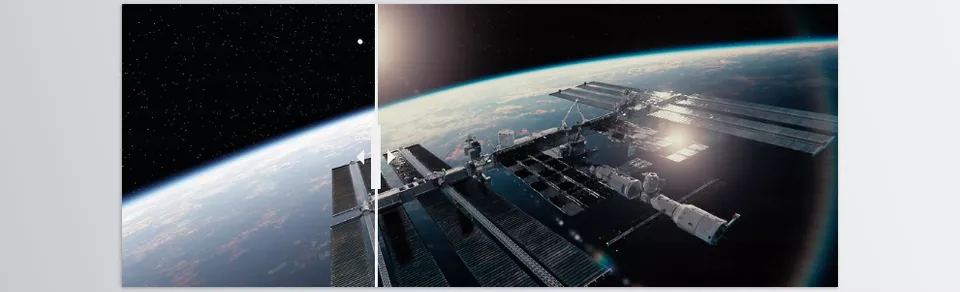
Image 2: Experience the magic of real-time color grading.


