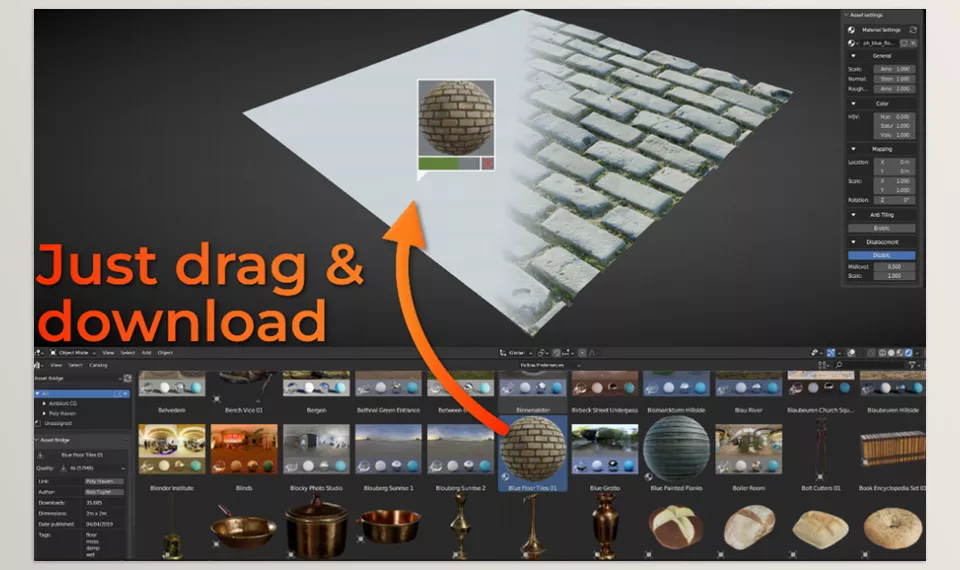Asset Bridge is a Blender addon that simplifies how assets are imported into the software by allowing users direct access to extensive libraries. It enables quick importation, customizing, and managing high-quality assets while ensuring the proper attribution to the creators. This simplifies the workflow and storage of vital digital artists’ tools.
Download Asset Bridge Blender Addon Latest Version from the below:
We have shared direct download links for the product Asset Bridge Blender Addon on this page. The shared files are in RAR format. To extract the files, use WinRAR on Windows, The Unarchiver, or similar software on macOS. Installation instructions are provided within this post or included in the files. If you encounter any issues with installation or extraction, feel free to contact us through the Contact Us section, and we will respond within 24 hours.
Additionally, you can download similar products from our website by clicking here.
Image 1: Access the entire combined libraries of Polyhaven and AmbientCG in the asset browser.
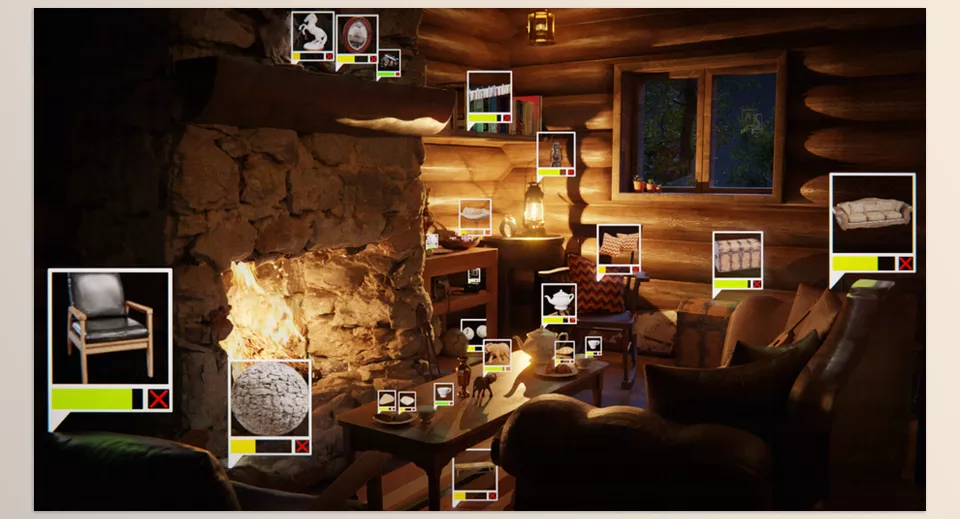
Image 2: Choose the assets you want to download and place them in your scene.