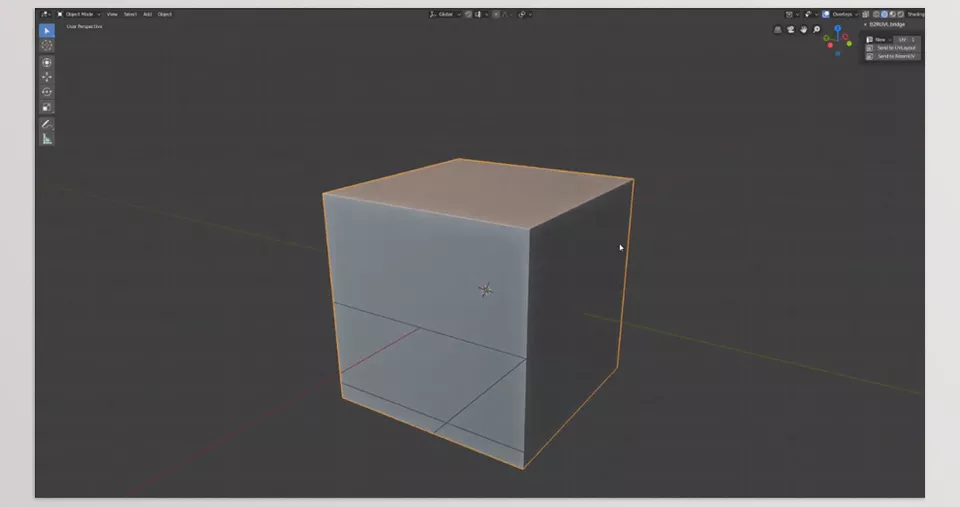Blender To Rizomuv/Uvlayout by Titus eases UV mapping since UV maps can easily be transferred between RizomUV and Blender. The UVs can be further optimized in Headus and then returned to Blender for setting the materials. The artist can easily modify the UVs and take back the optimized layouts.
Download Blender To Rizomuv/Uvlayout Blender Addon Latest Version from the below:
We have shared direct download links for the product Blender To Rizomuv/Uvlayout Blender Addon on this page. The shared files are in RAR format. To extract the files, use WinRAR on Windows, The Unarchiver, or similar software on macOS. Installation instructions are provided within this post or included in the files. If you encounter any issues with installation or extraction, feel free to contact us through the Contact Us section, and we will respond within 24 hours.
Additionally, you can download similar products from our website by clicking here.
Image 1: Bridge for transferring UV maps between Headus UVLayout.
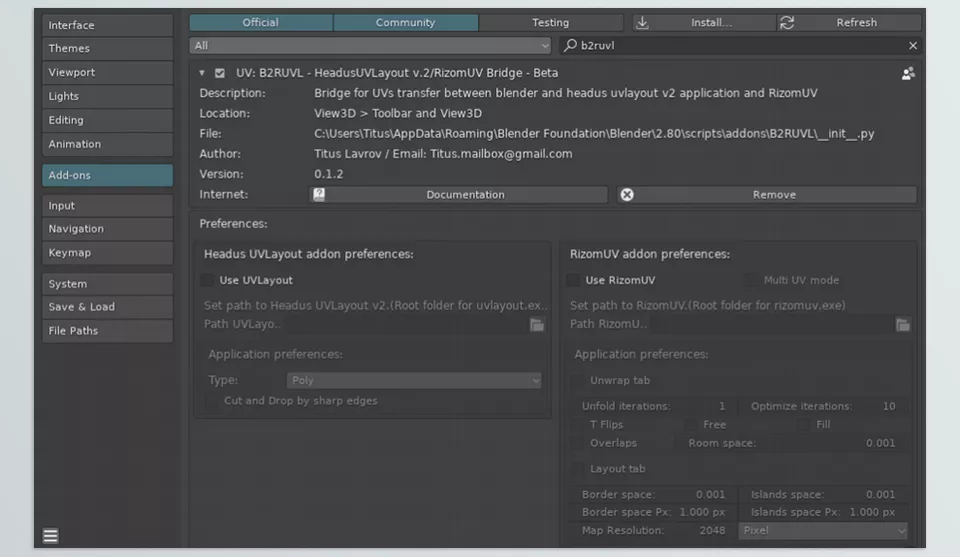
Image 2: All UV information, including UV islands, seams, and mapping channels, seamlessly transfers between applications.