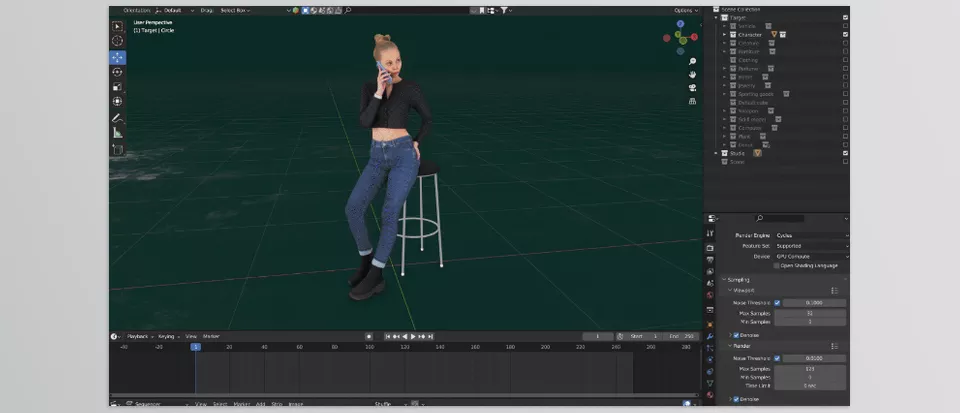Cam Anim 3D enables a 3D artist to take their artistic presentations to the next level with custom-built camera animations for their models. With Blender integration, it is possible to easily assign movements to cars, people, and objects, replacing stills with rich video content.
Download Cam Anim 3D – Collection Of Camera Movements Latest Version from the below:
We have shared direct download links for the product Cam Anim 3D – Collection Of Camera Movements on this page. The shared files are in RAR format. To extract the files, use WinRAR on Windows, The Unarchiver, or similar software on macOS. Installation instructions are provided within this post or included in the files. If you encounter any issues with installation or extraction, feel free to contact us through the Contact Us section, and we will respond within 24 hours.
Additionally, you can download similar products from our website by clicking here.
Image 1: From basic camera motions to dynamic, speed-enhanced sequences perfectly timed with trending audio.

Image 2: Effortlessly showcase your 3D creations.