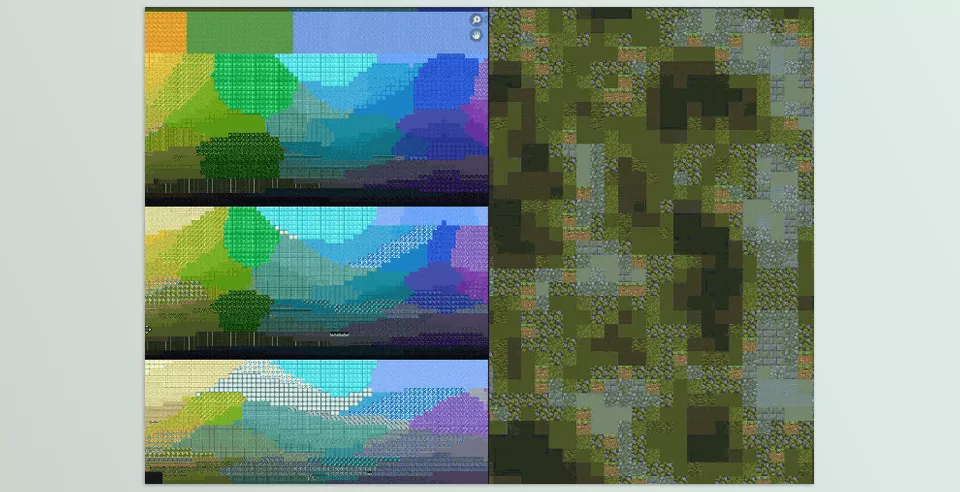BlockBlender is a revolutionary add-on for Blender that lets you convert different objects into Minecraft-style blocks using geometry nodes in seconds. It is specially made for fast and easy modelling, so anyone with basic experience in using Blender can use it easily.
Download Blockblender Blender Addons Latest Version from the below:
We have shared direct download links for the product Blockblender Blender Addons on this page. The shared files are in RAR format. To extract the files, use WinRAR on Windows, The Unarchiver, or similar software on macOS. Installation instructions are provided within this post or included in the files. If you encounter any issues with installation or extraction, feel free to contact us through the Contact Us section, and we will respond within 24 hours.
Additionally, you can download similar products from our website by clicking here.
Core:
Additional:
Image 1: Blocks are organized into categories for easy selection. You can also create your own selections by moving blocks into different collections.
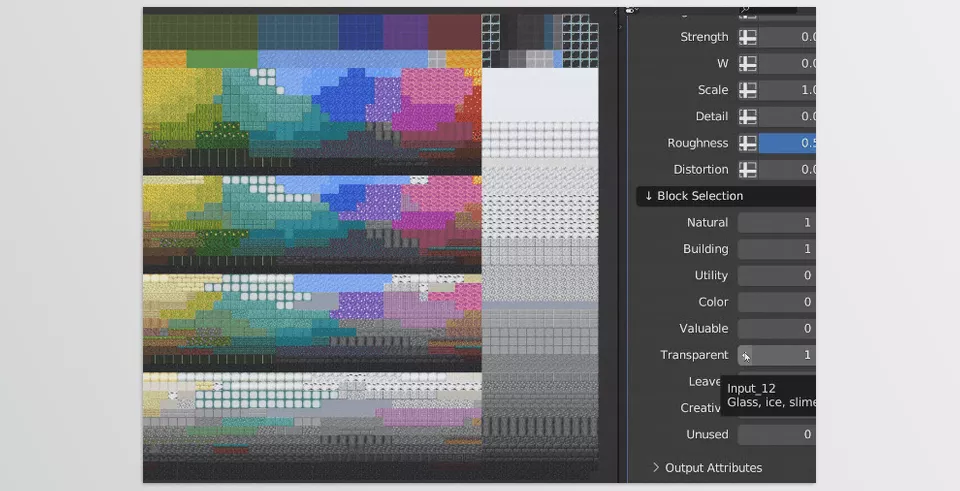
Image 2: Easily manage colors with the included palette. You can also apply vertex colors or use your own images for painting.