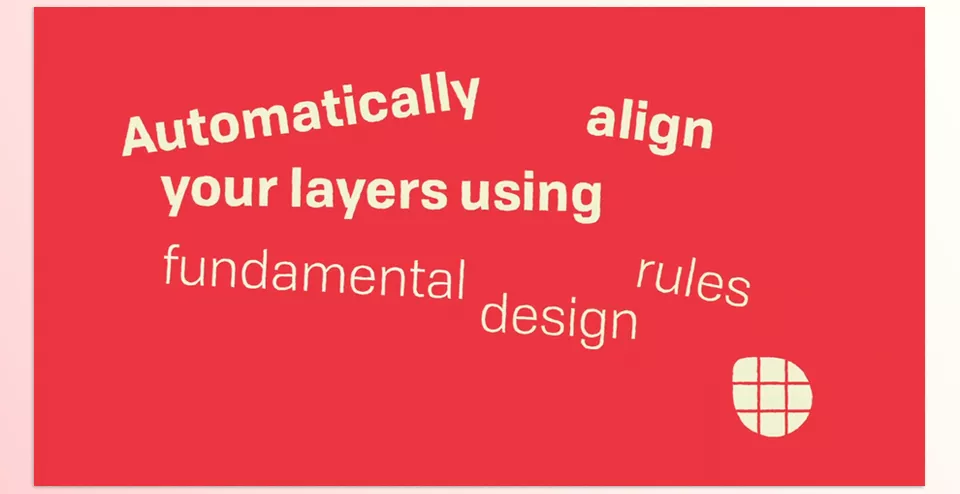Change how you design motion graphics with GridGuide, which automatically lays out grids and allows users to snap guide grids to it dynamically. It comes with modifiable shape layer guides that enable changing designs instead of static ones. For people with little or no design experience, Auto Layout tackles this problem by streamlining the design’s placement. The product provides alignment tools that are easy to use and help align, scale, and stretch layers.
Download GridGuide Latest Version from the below:
We have shared direct download links for the product GridGuide on this page. The shared files are in RAR format. To extract the files, use WinRAR on Windows, The Unarchiver, or similar software on macOS. Installation instructions are provided within this post or included in the files. If you encounter any issues with installation or extraction, feel free to contact us through the Contact Us section, and we will respond within 24 hours.
Additionally, you can download similar products from our website by clicking here.
| Installation help | Click To Download |
Image 1: Fully customizable grids
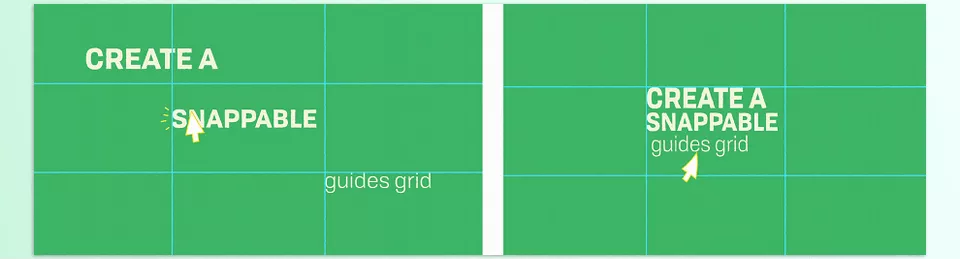
Image 2: Modifiable Shape Layer Guides
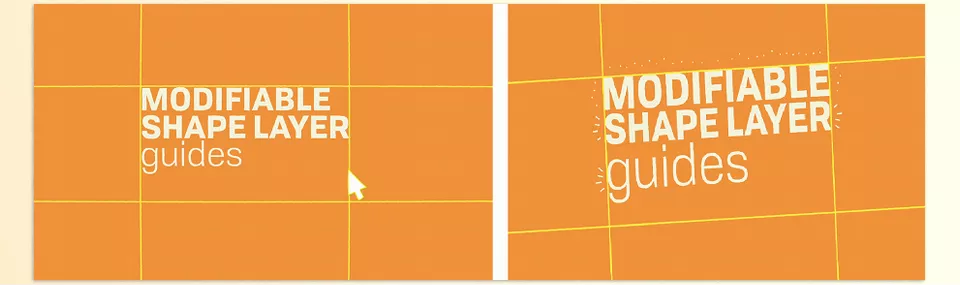
Image 3: Automatic layouts, adjustable snappable guide grids, and customizable shape layer guides.