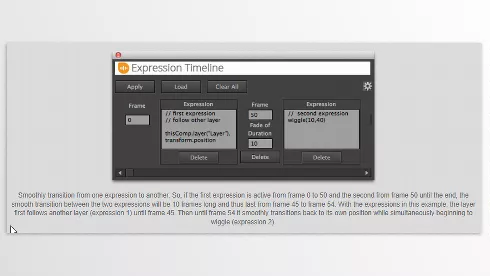Aescripts – Expression Timeline is developed for After Effects and provides a new approach toward expression management. Now, you can manage multiple expressions of a property and set each of them to be active at a certain point in time. Also, beginning and ending times can be defined for each expression, allowing timing to be set precisely and smoothly. Also, This tool allows you to fade expressions in and out, creating smooth transitions seamlessly.
Download Expression Timeline 2 Latest Version from the below:
We have shared direct download links for the product Expression Timeline 2 on this page. The shared files are in RAR format. To extract the files, use WinRAR on Windows, The Unarchiver, or similar software on macOS. Installation instructions are provided within this post or included in the files. If you encounter any issues with installation or extraction, feel free to contact us through the Contact Us section, and we will respond within 24 hours.
Additionally, you can download similar products from our website by clicking here.
| Installation help | Click To Download |
Image 1: From the beginning until frame 50 using the keyframed values, and after frame 50, use a wiggle expression

Image 2: Smoothly transition from one expression to another