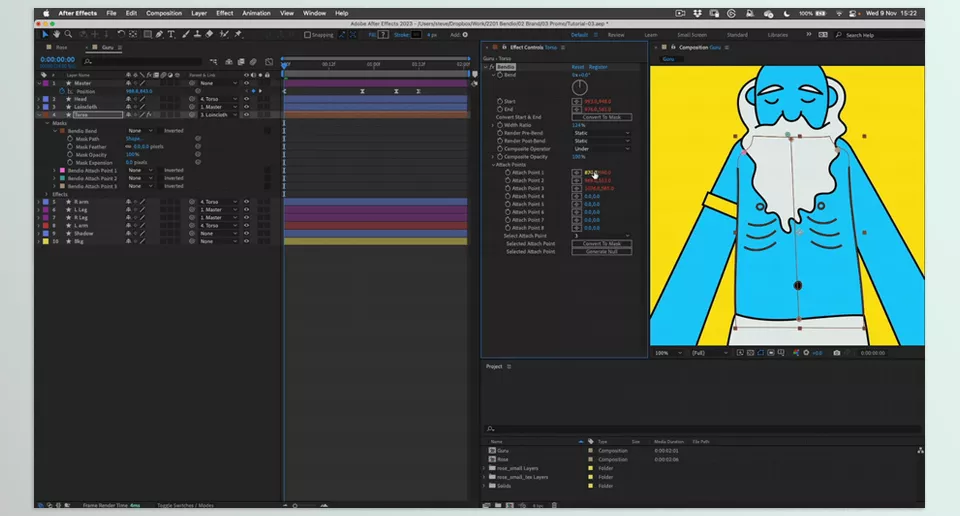Bendio is a brand new After Effects plugin that helps to bend layers easily and quickly. It is perfect for character rigs and facilitates animation because users can easily bind layers to the bend without needing to use puppet pins.
Download Bendio Latest Version from the below:
We have shared direct download links for the product Bendio on this page. The shared files are in RAR format. To extract the files, use WinRAR on Windows, The Unarchiver, or similar software on macOS. Installation instructions are provided within this post or included in the files. If you encounter any issues with installation or extraction, feel free to contact us through the Contact Us section, and we will respond within 24 hours.
Additionally, you can download similar products from our website by clicking here.
Image 1: Attach other layers to the bend
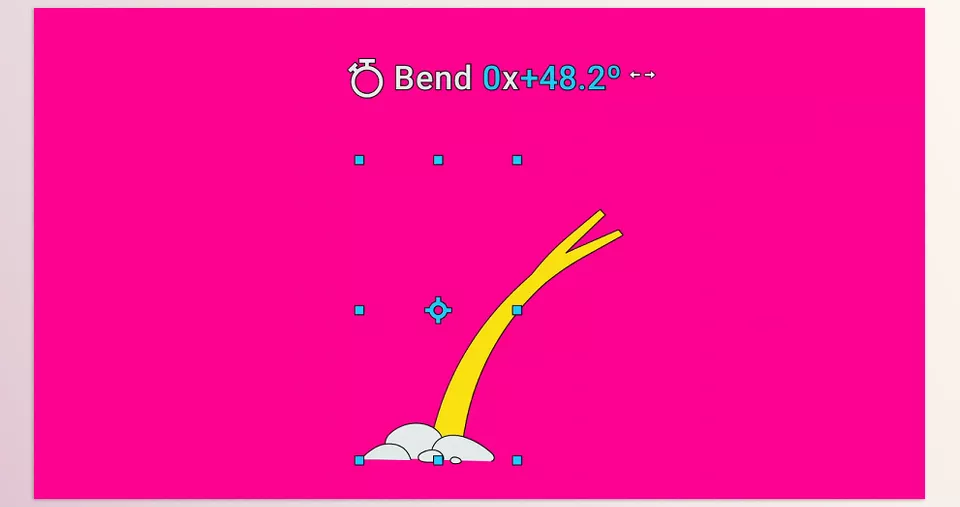
Image 2: Incorporating bends into chains of parented layers, like character rigs
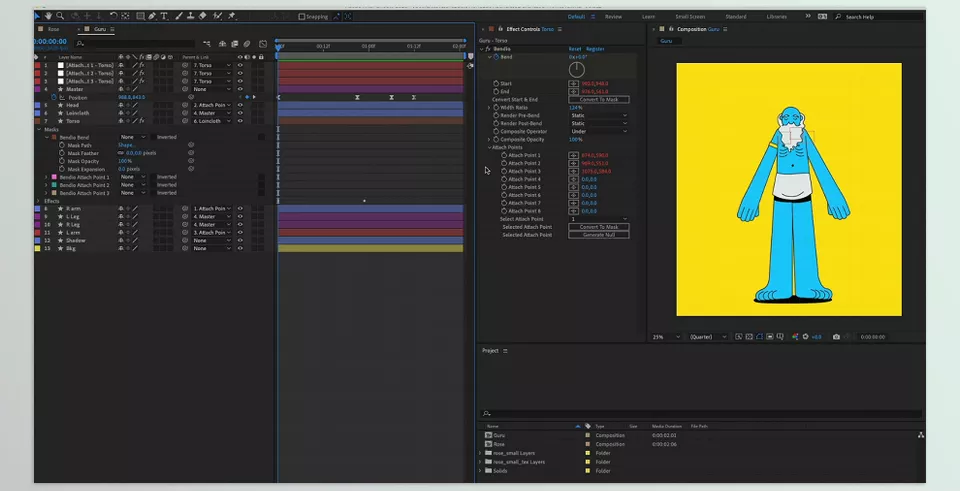
Image 3: Effortlessly warp and bend layers to create dynamic and fluid animations.
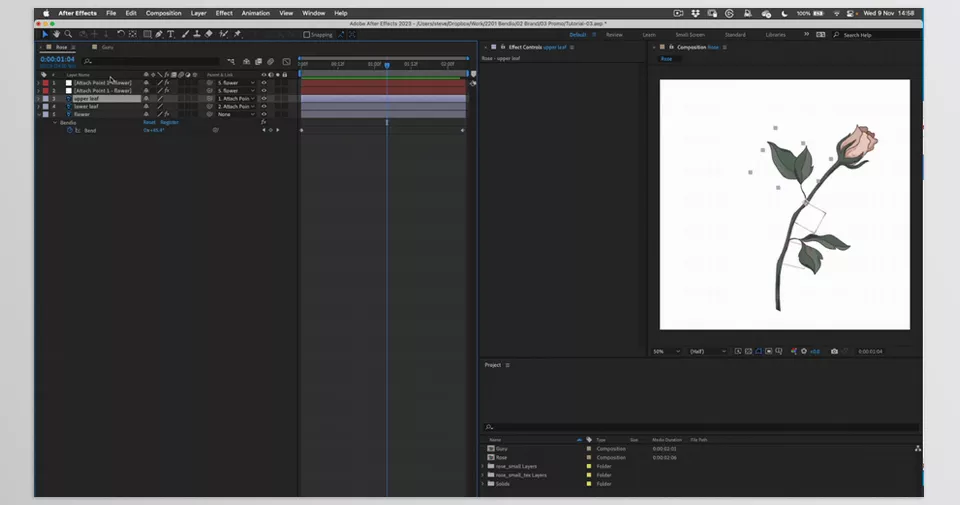
Image 4: Add smooth curves and deformations with precise control and simplicity.