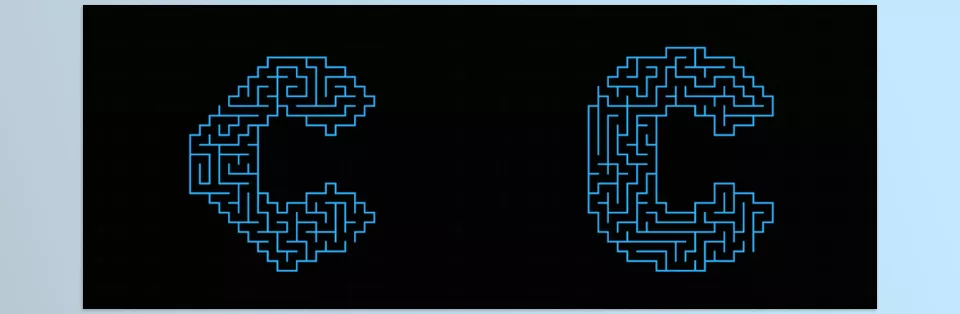MazeFX is an After Effects tool that designs random vector-based mazes with customizable features such as labyrinth layouts and a fully controlled appearance from the user’s perspective. Using masks, users can shape the maze into anything they need.
Download mazeFX Latest Version from the below:
We have shared direct download links for the product mazeFX on this page. The shared files are in RAR format. To extract the files, use WinRAR on Windows, The Unarchiver, or similar software on macOS. Installation instructions are provided within this post or included in the files. If you encounter any issues with installation or extraction, feel free to contact us through the Contact Us section, and we will respond within 24 hours.
Additionally, you can download similar products from our website by clicking here.
| Installation help | Click To Download |
Image 1: Select between multiple position options individually for the Start & End points of the generated solution path
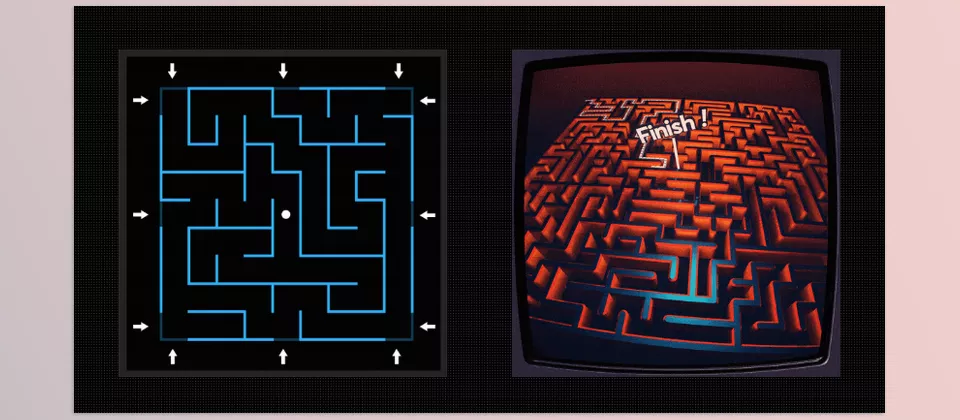
Image 2: If your mask contained any bezier points, it would just be ignored