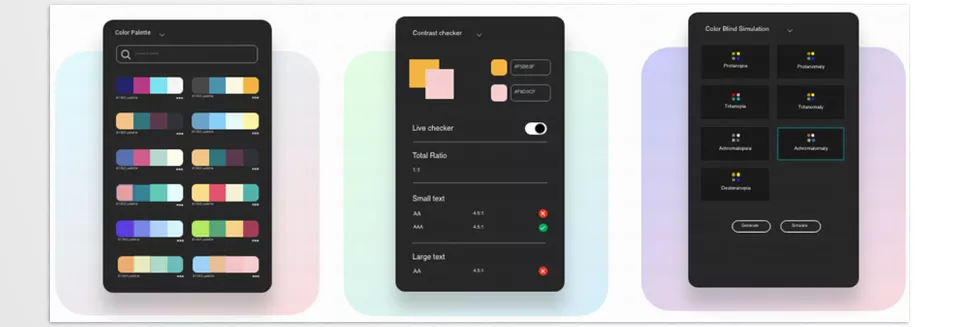Coco Color CoWorker is an incredibly sophisticated tool that allows you to manage colors effortlessly throughout the design process. With its help, you can create palettes straight from pictures, run accessibility contrast checks, and even simulate colorblindness to test designs. Moreover, the tool comes with beautifully presented gradients and official colors of popular brands. It helps the designer finish their work quickly while still looking professional.
Download Coco Color CoWorker Latest Version from the below:
We have shared direct download links for the product Coco Color CoWorker on this page. The shared files are in RAR format. To extract the files, use WinRAR on Windows, The Unarchiver, or similar software on macOS. Installation instructions are provided within this post or included in the files. If you encounter any issues with installation or extraction, feel free to contact us through the Contact Us section, and we will respond within 24 hours.
Additionally, you can download similar products from our website by clicking here.
| Installation help | Click To Download |
Image 1: Get Access to thousands of color palettes
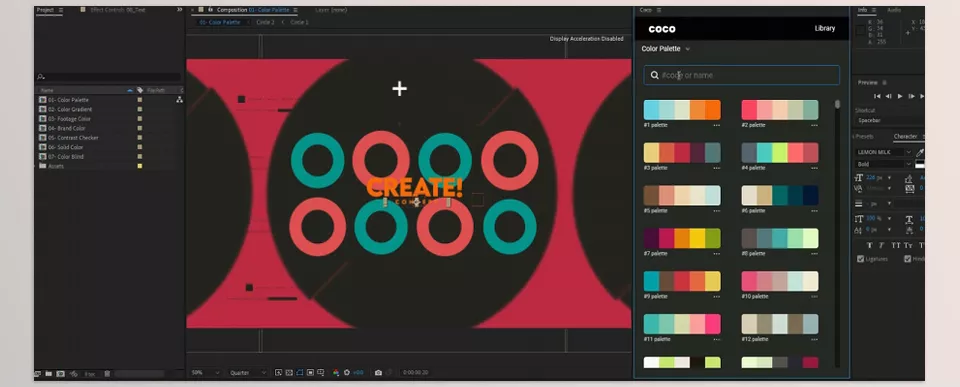
Image 2: Check Color contrast check and make sure you selected the right colors for your design with a simple workflow!
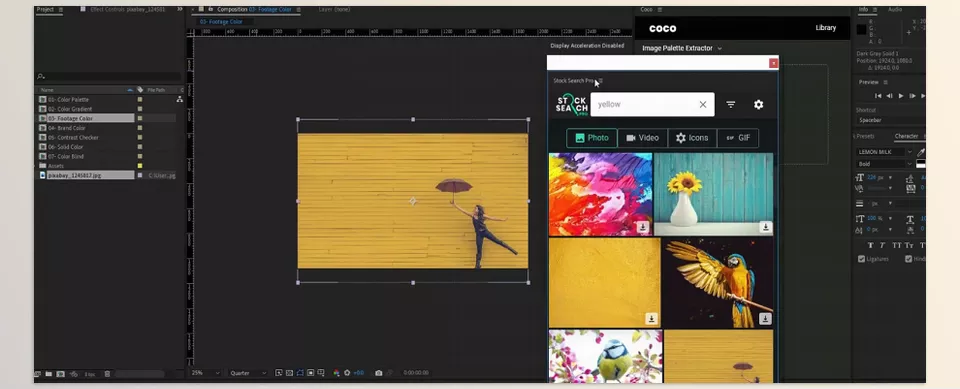
Image 3: Color Blind Simulation