Influx is a comprehensive local importer plugin for Adobe Premiere Pro, After Effects, and Media Encoder. It streamlines the import and export of various formats and codecs, eliminating the need for outside transcoding tools.
Download Influx Latest Version from the below:
We have shared direct download links for the product Influx on this page. The shared files are in RAR format. To extract the files, use WinRAR on Windows, The Unarchiver, or similar software on macOS. Installation instructions are provided within this post or included in the files. If you encounter any issues with installation or extraction, feel free to contact us through the Contact Us section, and we will respond within 24 hours.
Additionally, you can download similar products from our website by clicking here.
| Installation Help | Click To Download |
Image 1: Preview in Premiere Pro
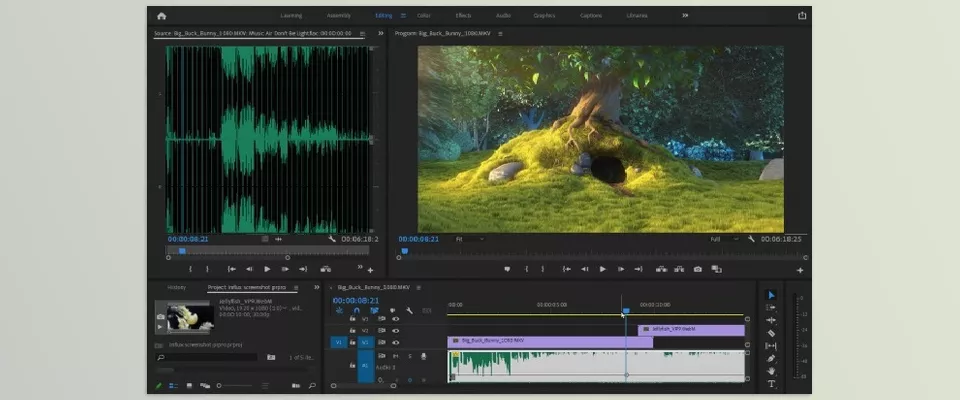
Image 2: Preview in After Effects

Image 3: Autokroma influx plugin after effects.
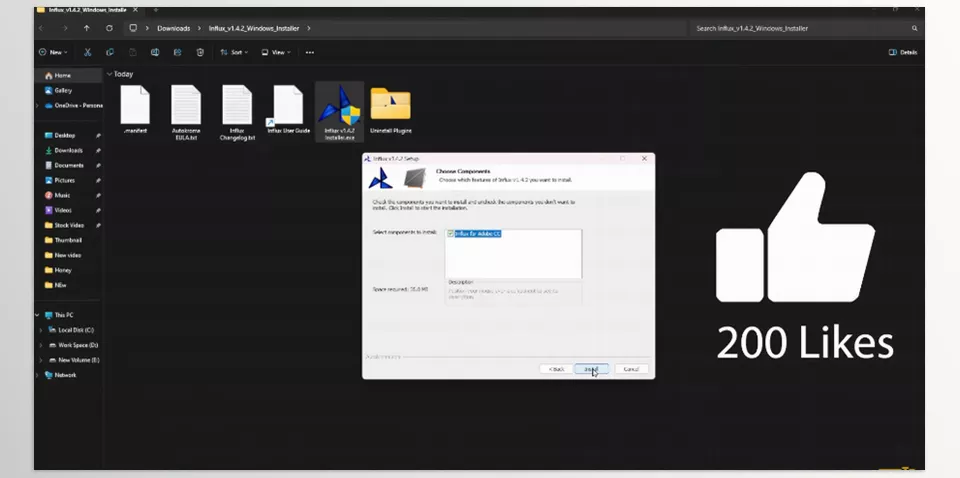
Image 4: You can customize which formats to override in Settings or let Influx decide which files Adobe can import.


