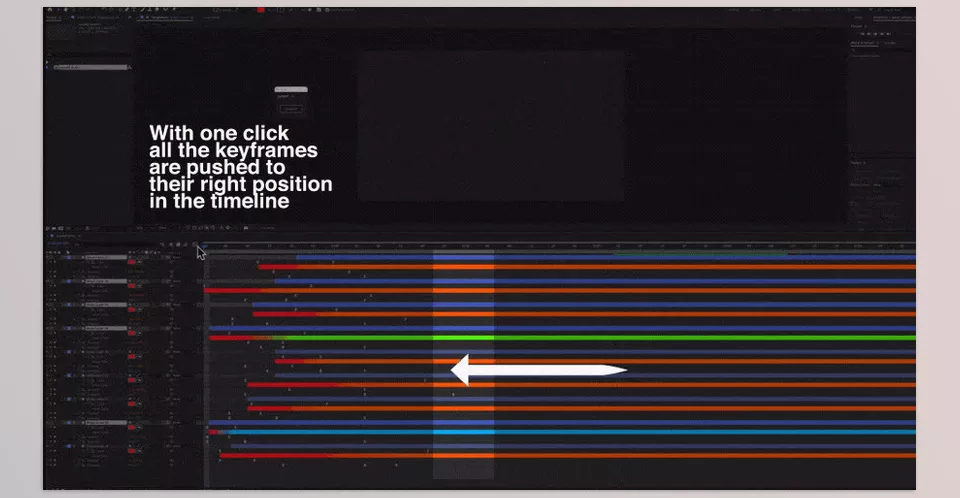Jump Keyframe is an intuitive After Effects script that removes the hassle of changing a property within an animation. If there are multiple keyframes, instead of moving the CTI to the desired location and adjusting the property, placing the CTI at the last keyframe and moving it to the desired value will lead to the rest of the animation keyframes being changed automatically. From ease, timing and label colors, everything is preserved. This allows the user to edit multiple layers efficiently.
Download Jump Keyframe Latest Version from the below:
We have shared direct download links for the product Jump Keyframe on this page. The shared files are in RAR format. To extract the files, use WinRAR on Windows, The Unarchiver, or similar software on macOS. Installation instructions are provided within this post or included in the files. If you encounter any issues with installation or extraction, feel free to contact us through the Contact Us section, and we will respond within 24 hours.
Additionally, you can download similar products from our website by clicking here.
| Installation help | Click To Download |
Image 1: Reduces timeline navigation, enhancing efficiency in the animation workflow.
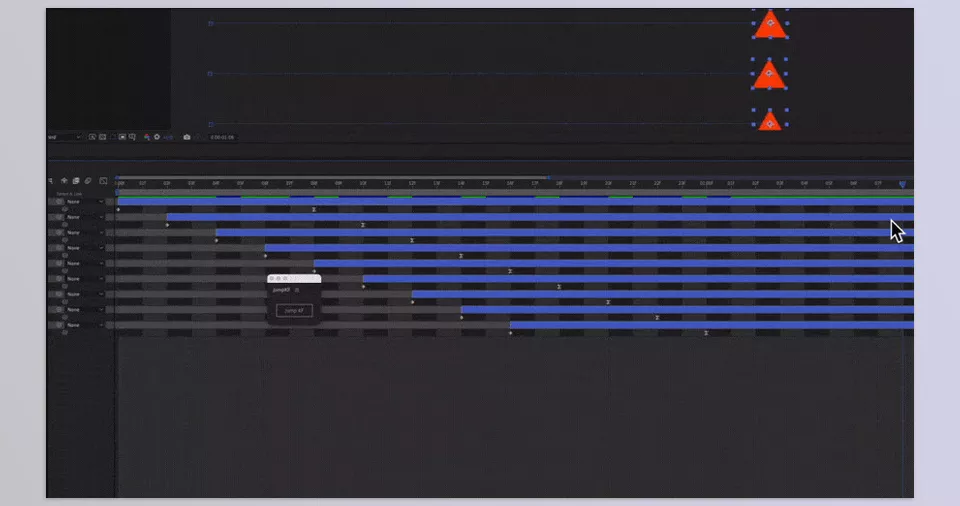
Image 2: Replace the final keyframe with the new value while preserving the original timing.