AeScripts – PATTON 2 Texture and Displace is an advanced plugin for Adobe After Effects that changes the way texture mapping and displacement effects are done. It integrates with After Effects, and the users can texture shapes, masks, layers, text, solids, and even video. The new Glitch, customizable glitch effects can be applied now, with distance, color, and speed control.
Download PATTOON 2 Texture & Displace Latest Version from the below:
We have shared direct download links for the product PATTOON 2 Texture & Displace on this page. The shared files are in RAR format. To extract the files, use WinRAR on Windows, The Unarchiver, or similar software on macOS. Installation instructions are provided within this post or included in the files. If you encounter any issues with installation or extraction, feel free to contact us through the Contact Us section, and we will respond within 24 hours.
Additionally, you can download similar products from our website by clicking here.
| Installation Guide- Win | Click To Download |
| Texturing Plugin s/n- Mac | Click To Download |
Image 1: You can apply textures directly to individual masks within a layer using Multi-Masking, enabling greater creative freedom and ease of customization.
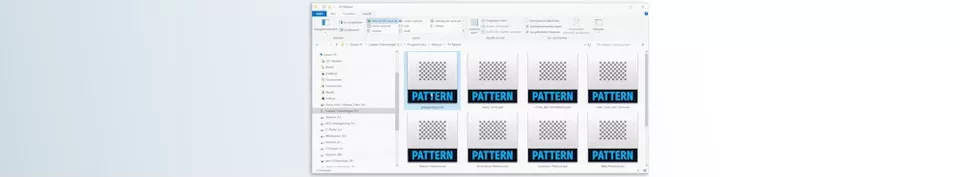
Image 2: You can your Photoshop patterns effortlessly to create stunning effects with options to scale, blend, rotate, lock, tint, offset, and more.

Image 3: Transform your designs with a new set of advanced textures and dynamic effects for stunning visual results.

Image 4: Easily integrate and control textures from multiple sources to elevate your workflow and creativity.


