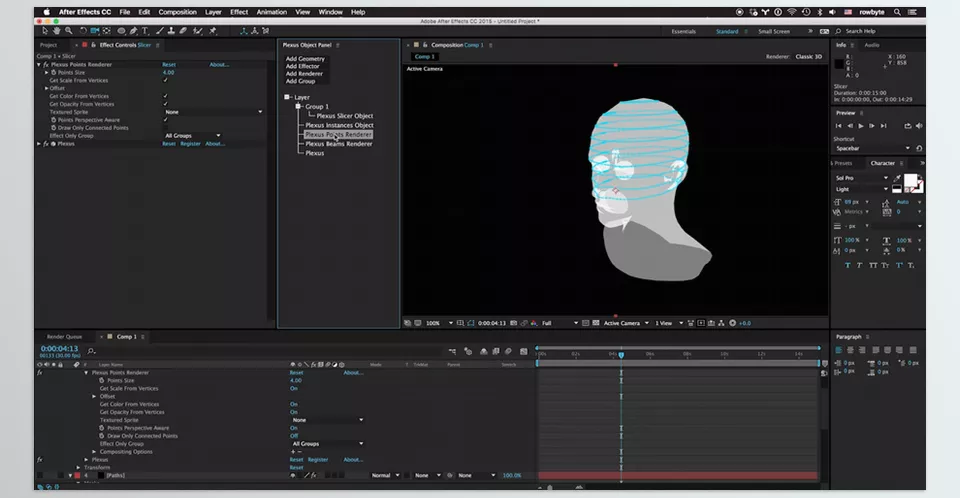Aescripts – Plexus is an effective After Effects plugin that revolutionizing generative art and visualizations. It has a modular workflow and item-based total UI, seamlessly integrating with AE’s structure.
Download Plexus Latest Version from the below:
We have shared direct download links for the product Plexus on this page. The shared files are in RAR format. To extract the files, use WinRAR on Windows, The Unarchiver, or similar software on macOS. Installation instructions are provided within this post or included in the files. If you encounter any issues with installation or extraction, feel free to contact us through the Contact Us section, and we will respond within 24 hours.
Additionally, you can download similar products from our website by clicking here.
| Installation help – Win | Click To Download |
Image 1: Path Object has been enhanced with scaling controls for duplication and tessellation, especially useful for closed paths.

Image 2: You can dynamically fade or hide points, lines, or polygons based on their proximity to or distance from the camera.
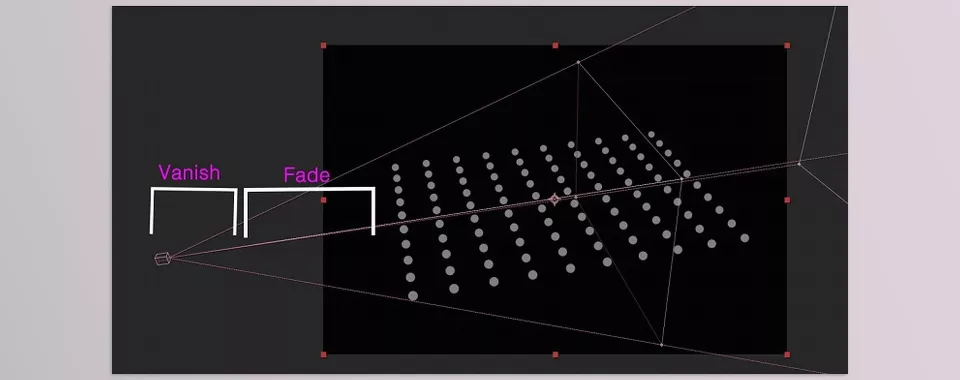
Image 3: Unleash intricate particle systems with dynamic connections for stunning visual effects.
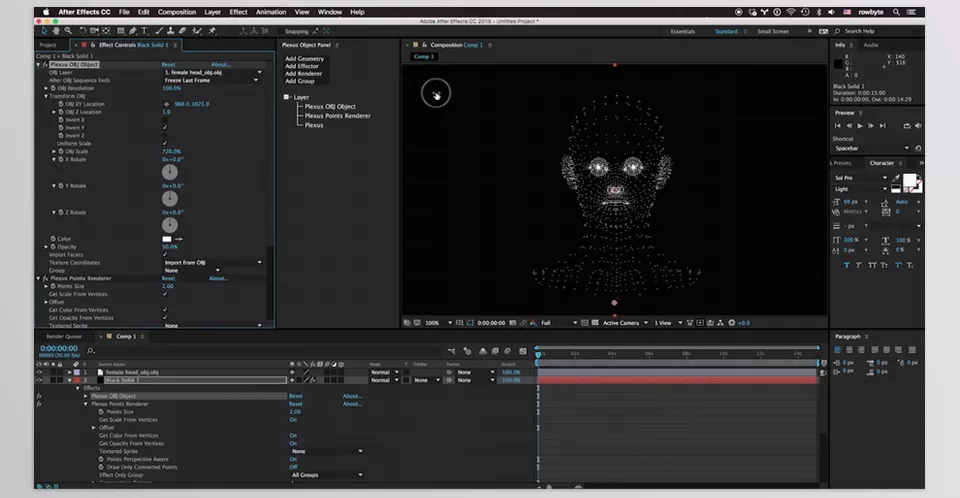
Image 4: Transform data into mesmerizing generative art with limitless modular possibilities.