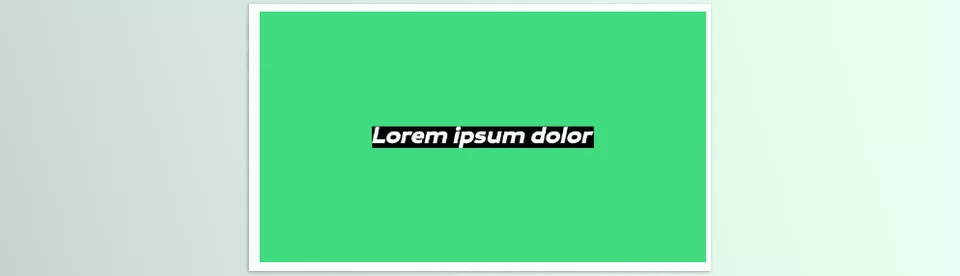Aescripts – Type is an intuitive and sophisticated tool perfect for improving text animation. With features like customizable blinking cursors, The Type After Effects lets you animate text quickly and provides additional bonuses like text highlighting and bright rectangles that shift with the text. Furthermore, it offers many rig options for formatting, symbol insertion, and time counter automation.
Download Type Latest Version from the below:
We have shared direct download links for the product Type on this page. The shared files are in RAR format. To extract the files, use WinRAR on Windows, The Unarchiver, or similar software on macOS. Installation instructions are provided within this post or included in the files. If you encounter any issues with installation or extraction, feel free to contact us through the Contact Us section, and we will respond within 24 hours.
Additionally, you can download similar products from our website by clicking here.
Image 1: Slice up your text
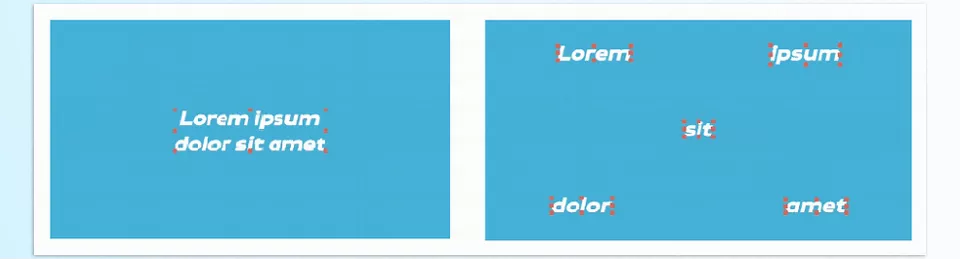
Image 2: Make any text monospaced
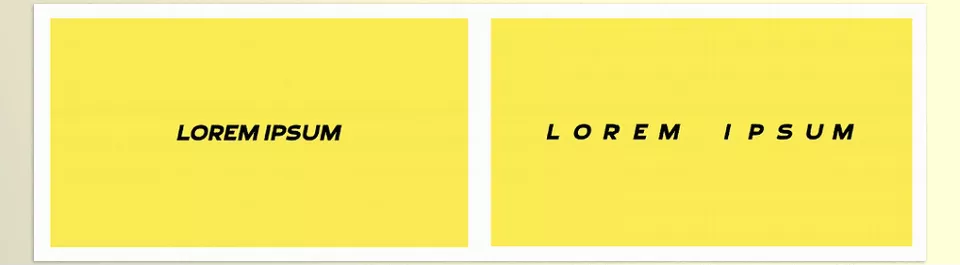
Image 3: Bring your text to life with seamless animations, from typing effects to dynamic flows and customizable cursors.
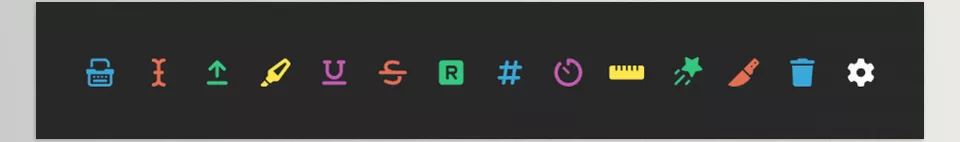
Image 4: Easily format, highlight, and split text layers, all while preserving perfect positioning and advanced controls.