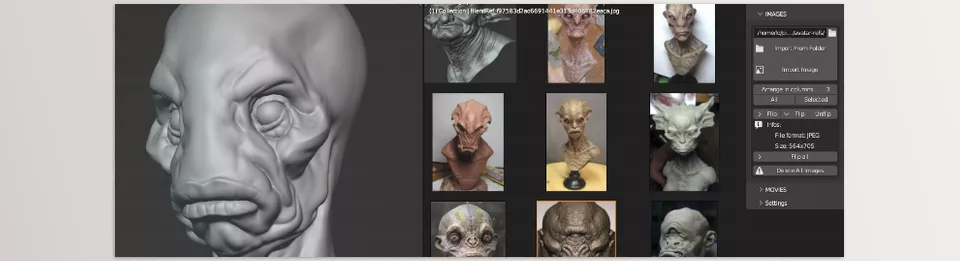This economy of time caused by poor rendered results is changed by a Blender add-on called BlendRef. This add-on brings effortless reference management directly into the viewport, allowing the artist to work with images and videos right from the Blender workspace. It also allows powerful tools like looping or slow motion to be applied to video references alongside collections for better organization.
Download Blendref Blender Addon Latest Version from the below:
We have shared direct download links for the product Blendref Blender Addon on this page. The shared files are in RAR format. To extract the files, use WinRAR on Windows, The Unarchiver, or similar software on macOS. Installation instructions are provided within this post or included in the files. If you encounter any issues with installation or extraction, feel free to contact us through the Contact Us section, and we will respond within 24 hours.
Additionally, you can download similar products from our website by clicking here.
Image 1: You can loop and adjust the speed of any segment!
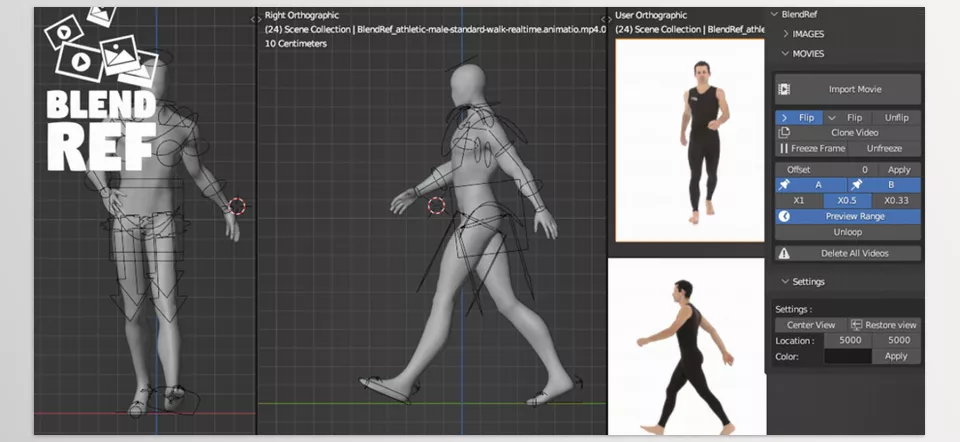
Image 2: Display size, format, and number of frames.