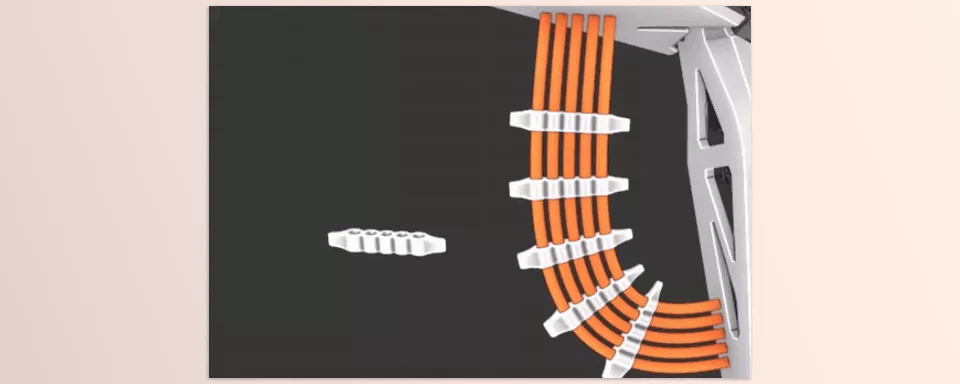The Curve Basher allows 3D artists and designers to easily create and edit curves in Blender. It includes automatic handle alignment, a versatile wire generator, an assortment of presets, mesh curve application, array creation, and kitbash integration, which significantly speed up and streamline the modeling workflow.
Download Curve Basher Blender Addon Latest Version from the below:
We have shared direct download links for the product Curve Basher Blender Addon on this page. The shared files are in RAR format. To extract the files, use WinRAR on Windows, The Unarchiver, or similar software on macOS. Installation instructions are provided within this post or included in the files. If you encounter any issues with installation or extraction, feel free to contact us through the Contact Us section, and we will respond within 24 hours.
Additionally, you can download similar products from our website by clicking here.
Image 1: Generate curves with automatically aligned handles by clicking on the surfaces of meshes.
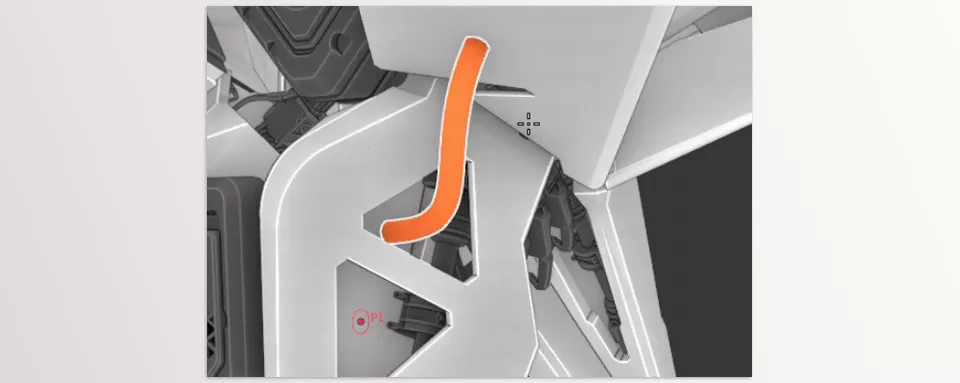
Image 2: Apply any mesh to a curve, convert it into an array, or utilize the mesh as endpoints.