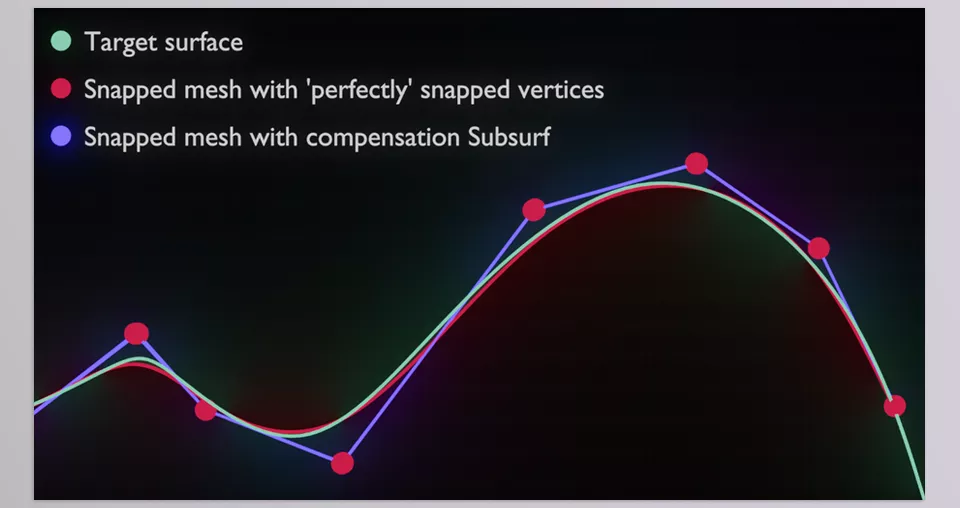Final Topology refers to the optimized version of the sculpted mesh after sub-divisions. As a rule of thumb, the mesh should be clean and well-structured so it can be quickly rendered, animated, or 3D printed. Some specialized tools like ‘Shape Freeze’ and ‘Unsubdivide’ in the addon allow some freedom in modifying the topology without changing the original shape. Therefore, it is indispensable in creating the final surfaces of a production-ready model.
Download Final Topology Blender Addon Latest Version from the below:
We have shared direct download links for the product Final Topology Blender Addon on this page. The shared files are in RAR format. To extract the files, use WinRAR on Windows, The Unarchiver, or similar software on macOS. Installation instructions are provided within this post or included in the files. If you encounter any issues with installation or extraction, feel free to contact us through the Contact Us section, and we will respond within 24 hours.
Additionally, you can download similar products from our website by clicking here.
Image 1: Inverse subdivision snapping
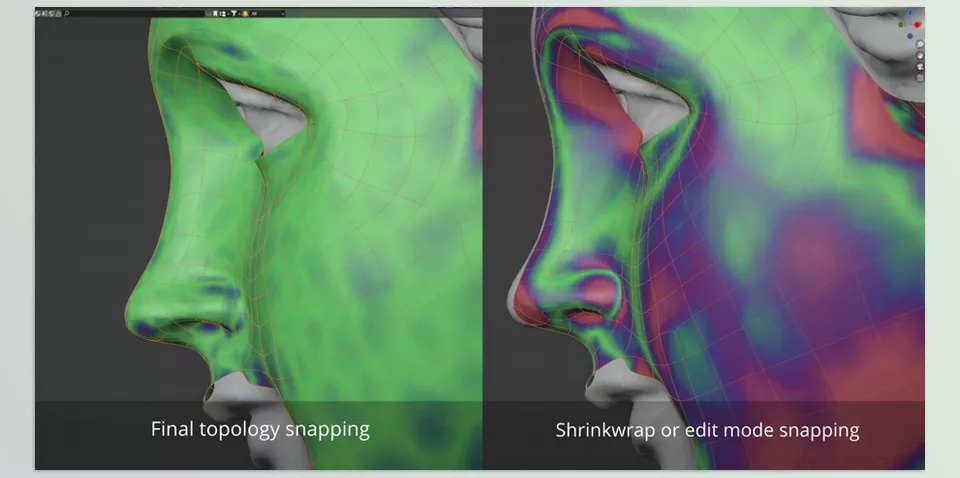
Image 2: Shape Freeze