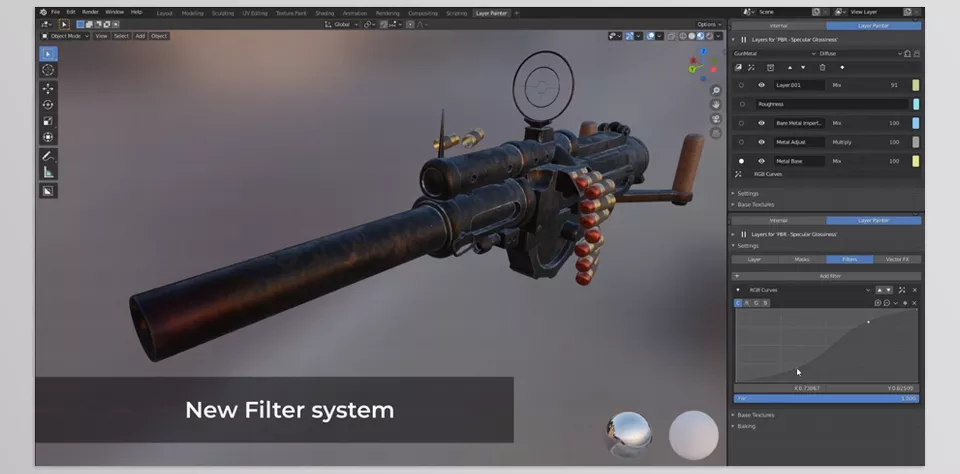Layer Painter is an incredible add-on to Blender developed by Joshua Knauber. Its simple layer system makes creating new materials faster and easier. This tool’s workflows are great for both PBR and stylized painting, as it allows users to quickly create complicated materials without the need to spend time setting up intricate nodes.
Download Layer Painter Blender Addon Latest Version from the below:
We have shared direct download links for the product Layer Painter Blender Addon on this page. The shared files are in RAR format. To extract the files, use WinRAR on Windows, The Unarchiver, or similar software on macOS. Installation instructions are provided within this post or included in the files. If you encounter any issues with installation or extraction, feel free to contact us through the Contact Us section, and we will respond within 24 hours.
Additionally, you can download similar products from our website by clicking here.
Image 1: Create intricate materials much more quickly than if you were to build your own node trees from scratch!

Image 2: Quickly create textures to paint on.