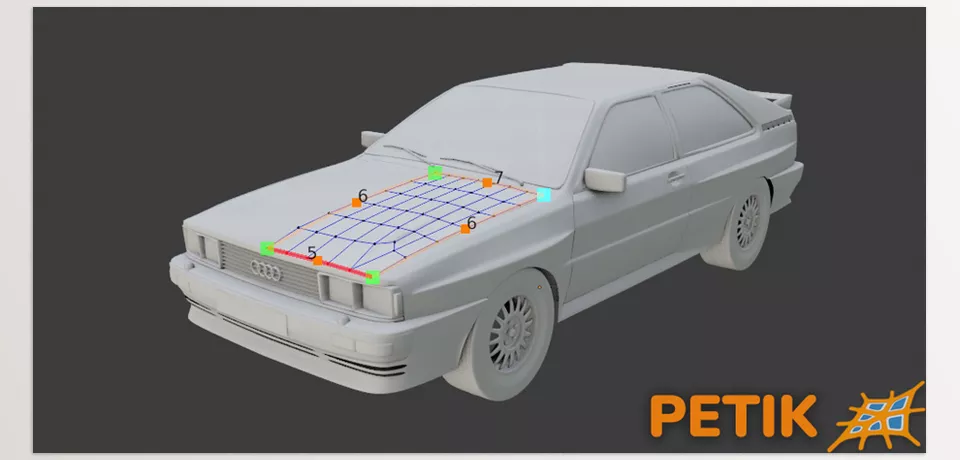Petik Retopology Patch Maker is designed to ease and speed up the subtlety. The user can define a custom geometry with a set of six sides with variable vertex numbers on each side for precise control over edge flow. In addition to multi-patch creation, control lines for edge loops, and other mesh adjustments, Petik also enables the simple creation, smoothing, and cleanup of meshes to help maintain high-quality topology.
Download Petik Blender Addon Latest Version from the below:
We have shared direct download links for the product Petik Blender Addon on this page. The shared files are in RAR format. To extract the files, use WinRAR on Windows, The Unarchiver, or similar software on macOS. Installation instructions are provided within this post or included in the files. If you encounter any issues with installation or extraction, feel free to contact us through the Contact Us section, and we will respond within 24 hours.
Additionally, you can download similar products from our website by clicking here.
Image 1: To select the active control point, just Ctrl+Right Click the desired point and then Click for a new control point or right-click an existing vertex.
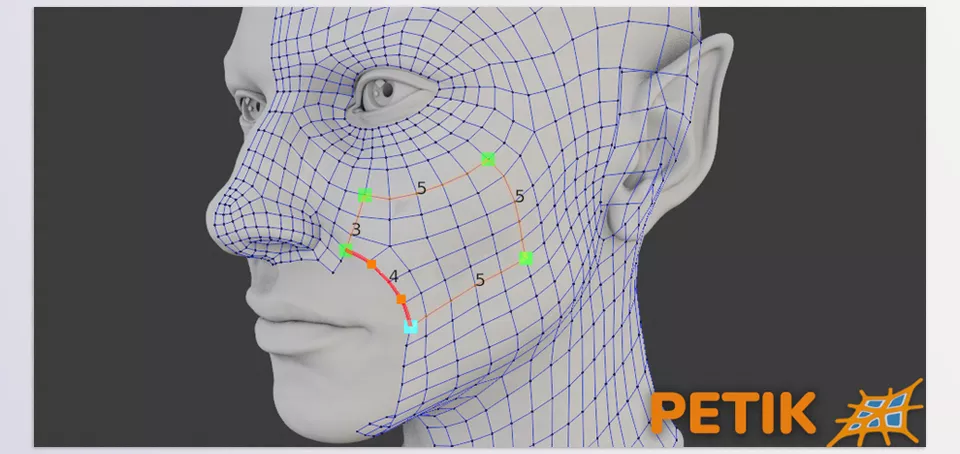
Image 2: It will create a control line between the points.