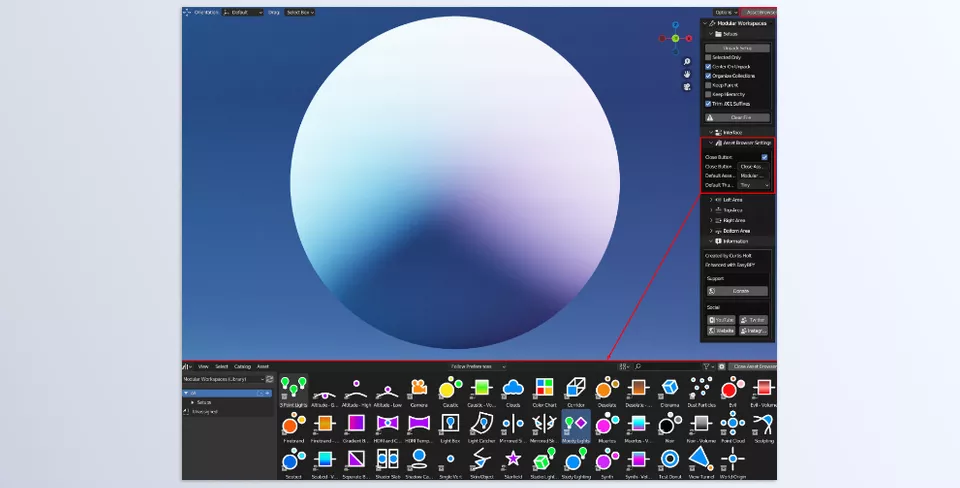Modular Workspaces for Blender is a multipurpose application that helps you better manage your workflows in Blender. The extension works with an asset library, which allows users to drag and drop collections into the scene. A button push changes the asset’s position, unpacks it, and places the pieces in new collections ready to use.
Download Modular Workspaces For Blender Latest Version from the below:
We have shared direct download links for the product Modular Workspaces For Blender on this page. The shared files are in RAR format. To extract the files, use WinRAR on Windows, The Unarchiver, or similar software on macOS. Installation instructions are provided within this post or included in the files. If you encounter any issues with installation or extraction, feel free to contact us through the Contact Us section, and we will respond within 24 hours.
Additionally, you can download similar products from our website by clicking here.
| Installation help | Click To Download |
Image 1: Customizable starting point for getting great-looking character renders.
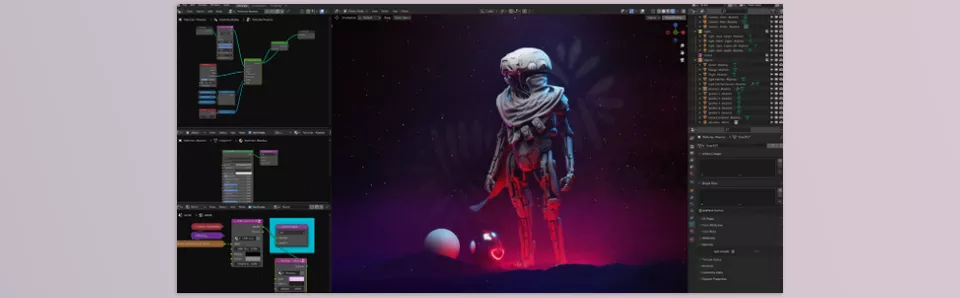
Image 2: Split the interface with the use of a simple hotkey.