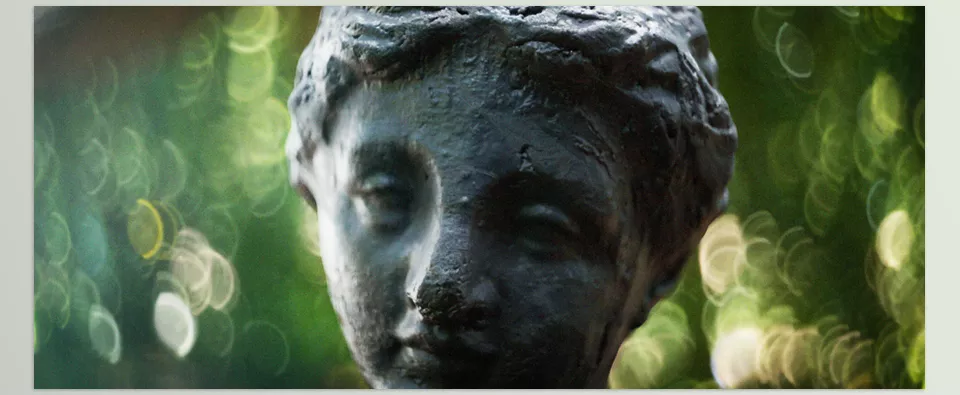The Pro Lens addon, which William Landgren developed, serves as a camera addon that aims to improve the photography aspect of Blender. This updated version enhances the user experience through direct interactions with the camera properties while changing effects and settings.
Download Pro Lens Blender Addon Latest Version from the below:
We have shared direct download links for the product Pro Lens Blender Addon on this page. The shared files are in RAR format. To extract the files, use WinRAR on Windows, The Unarchiver, or similar software on macOS. Installation instructions are provided within this post or included in the files. If you encounter any issues with installation or extraction, feel free to contact us through the Contact Us section, and we will respond within 24 hours.
Additionally, you can download similar products from our website by clicking here.
Image 1: Easily add or remove the effect, adjust the strength, and add natural vignetting.

Image 2: It automatically adjusts the brightness to prevent your image from becoming dark when using the add-on.