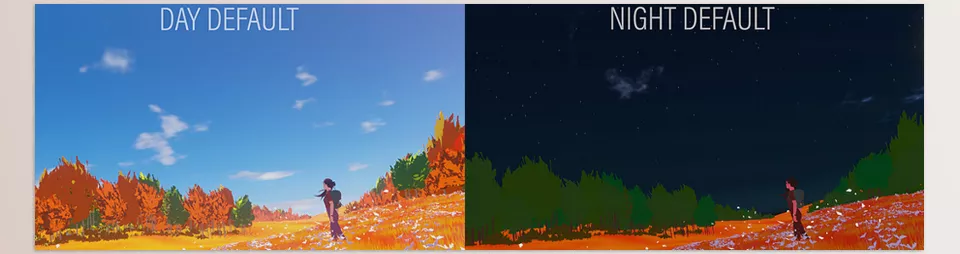The procedural sky system provides an essential improvement toward creating animated and personalized skies within Blender. This add-on enables the smooth blending of skies for varying times of the day, along with differing weather scenarios.
Download Procedural Sky System Blender Addon Latest Version from the below:
We have shared direct download links for the product Procedural Sky System Blender Addon on this page. The shared files are in RAR format. To extract the files, use WinRAR on Windows, The Unarchiver, or similar software on macOS. Installation instructions are provided within this post or included in the files. If you encounter any issues with installation or extraction, feel free to contact us through the Contact Us section, and we will respond within 24 hours.
Additionally, you can download similar products from our website by clicking here.
| Installation Method | Click To Download |
Image 1: Auto lights adjust the sun and moon settings and their intensities based on the position of the sun.

Image 2: Customize the colors and shapes of the Sun, Moon, Stars, and Clouds.