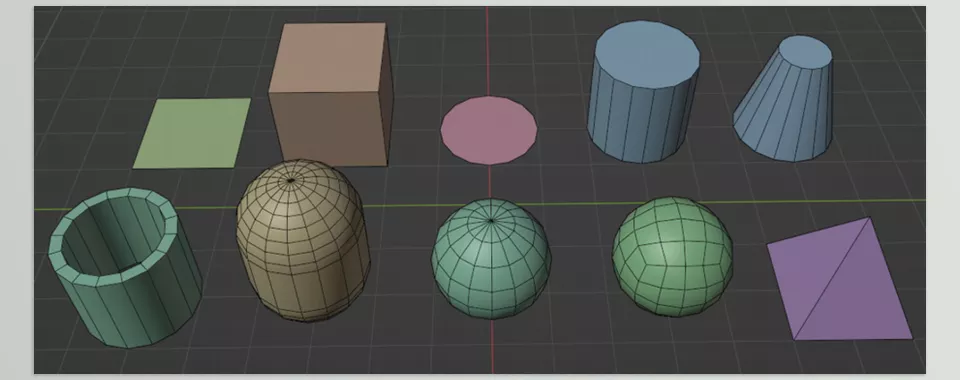QBlocker is a powerful Blender add-on that enhances parametric object workflows by letting users build and edit basic shapes in three-dimensional space, such as cubes, cylinders, and capsules. QBlocker’s fast, interactive placement and parameter adjustment, combined with custom snapping and geometry conversion tools, increase precision and efficiency without interrupting workflows in 3D modelling.
Download QBlocker Blender Addon Latest Version from the below:
We have shared direct download links for the product QBlocker Blender Addon on this page. The shared files are in RAR format. To extract the files, use WinRAR on Windows, The Unarchiver, or similar software on macOS. Installation instructions are provided within this post or included in the files. If you encounter any issues with installation or extraction, feel free to contact us through the Contact Us section, and we will respond within 24 hours.
Additionally, you can download similar products from our website by clicking here.
Image 1: The tool features essential object types, precise custom snapping, and a configurable working plane for enhanced accuracy.
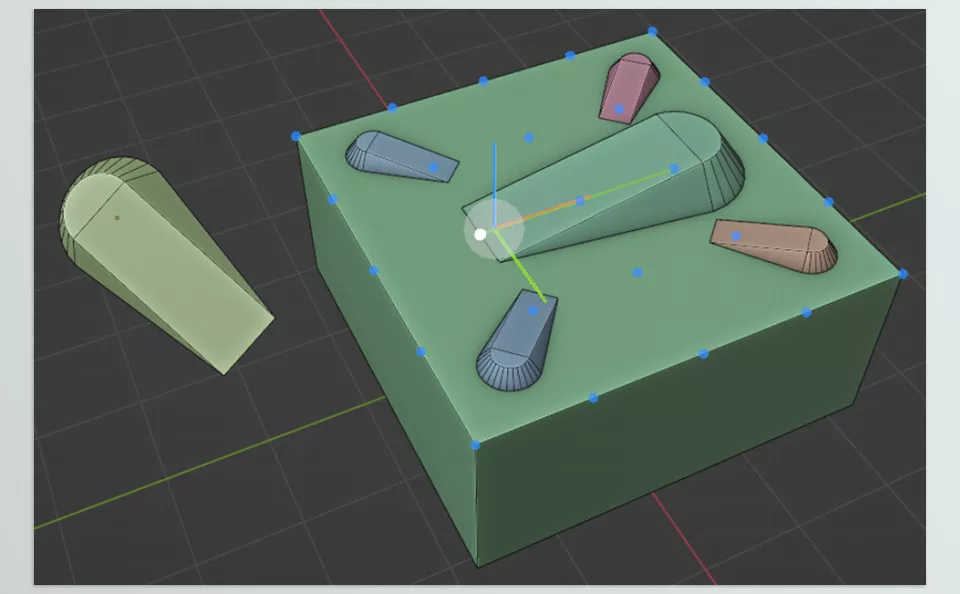
Image 2: Transform other objects into QObjects based on their volume.