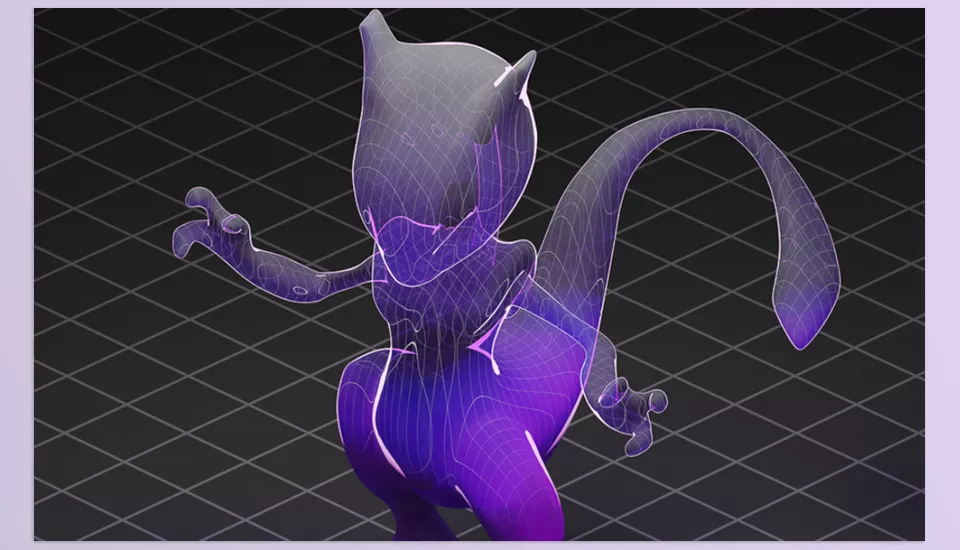KennyPhases introduces the Blueprint Procedural Shader. This shader allows Blender artists to transform 3D models into detailed illustrated blueprints with extensive customization options and keyframe animation tools. It suits architectural visualization, game design, and product demonstration.
Download Blueprint Procedural Shader Blender Addon Latest Version from the below:
We have shared direct download links for the product Blueprint Procedural Shader Blender Addon on this page. The shared files are in RAR format. To extract the files, use WinRAR on Windows, The Unarchiver, or similar software on macOS. Installation instructions are provided within this post or included in the files. If you encounter any issues with installation or extraction, feel free to contact us through the Contact Us section, and we will respond within 24 hours.
Additionally, you can download similar products from our website by clicking here.
Image 1: Easily convert any 3D object into stunning blueprint-style illustrations.
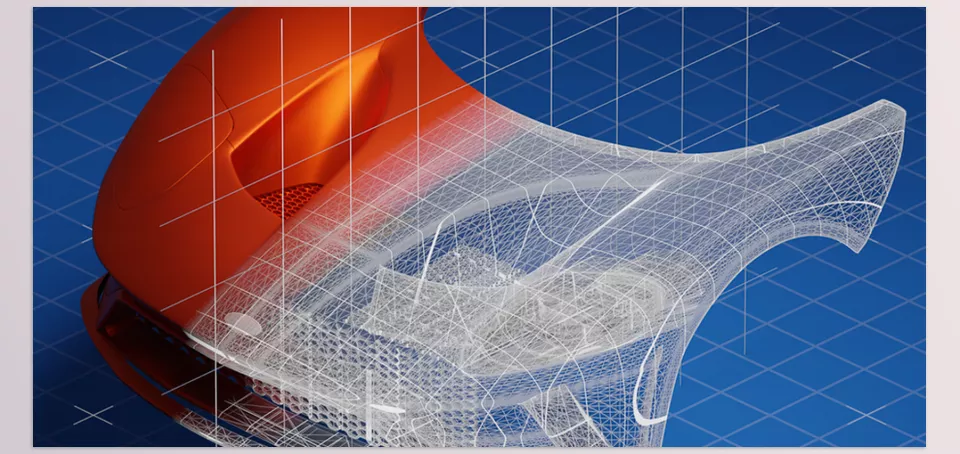
Image 2: Take your visual storytelling to new heights.