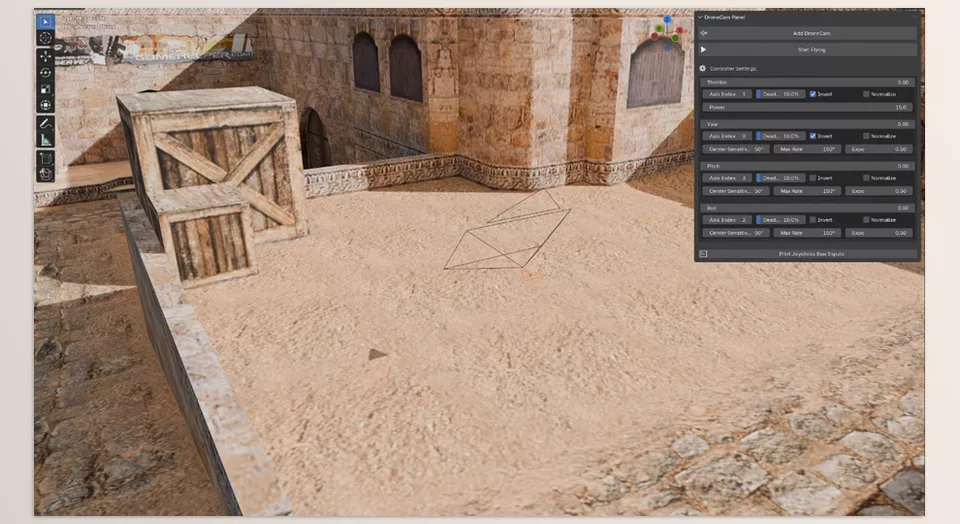Dronecam for Blender is an FPV Drone Simulator add-on that allows you to fly a virtual drone with a gamepad or controller. It offers a realistic flying experience with a physics simulation (gravity, drag, and thrust) and supports different flying styles. It is excellent for producing more animated scenes with a camera in motion or practising drone flying in Blender.
Download Dronecam for Blender Latest Version from the below:
We have shared direct download links for the product Dronecam for Blender on this page. The shared files are in RAR format. To extract the files, use WinRAR on Windows, The Unarchiver, or similar software on macOS. Installation instructions are provided within this post or included in the files. If you encounter any issues with installation or extraction, feel free to contact us through the Contact Us section, and we will respond within 24 hours.
Additionally, you can download similar products from our website by clicking here.
| How To Use | Click To Download |
Image 1: Adjustable Flying Dynamics
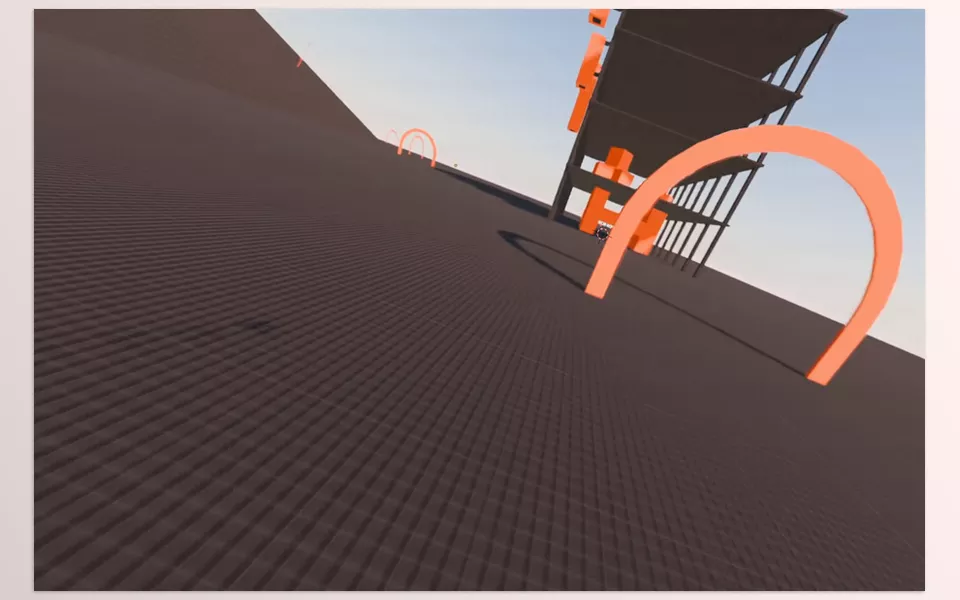
Image 2: Multiple Flight Modes