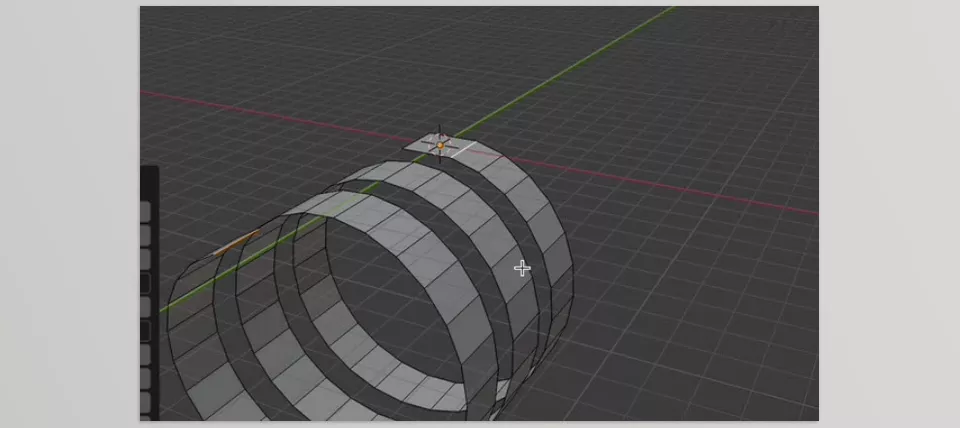Edge Extrude is an experimental Blender add-on for extruding edges that are picked along the normal direction of the corresponding faces of the edges. It supports multi-step extrusion with rotation, twisting, and displacement along axes. Users can set parameters for rotation and twisting with Python variables, allowing dynamic and customizable extrusions.
Download Edge Extrude Latest Version from the below:
We have shared direct download links for the product Edge Extrude on this page. The shared files are in RAR format. To extract the files, use WinRAR on Windows, The Unarchiver, or similar software on macOS. Installation instructions are provided within this post or included in the files. If you encounter any issues with installation or extraction, feel free to contact us through the Contact Us section, and we will respond within 24 hours.
Additionally, you can download similar products from our website by clicking here.
Image 1: By selecting a series of extruded edges, you can create a surface similar to fabric.
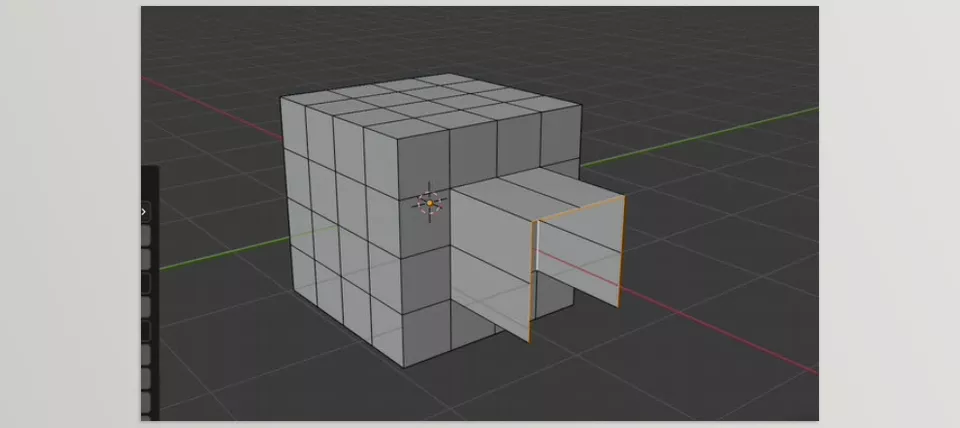
Image 2: When extruding and creating a face, the face rotates around the edge either clockwise or counterclockwise.