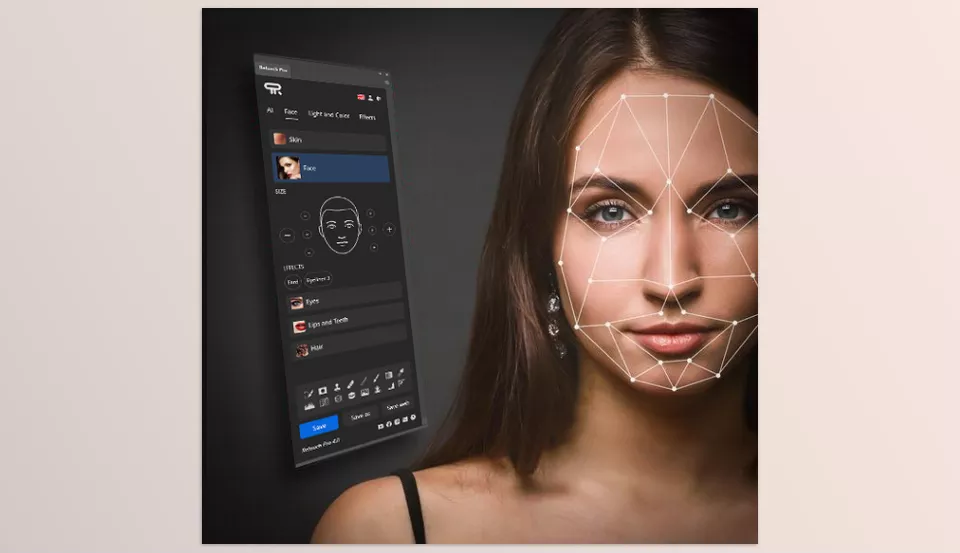Retouch Pro AI changes the game of editing images by adding AI technology. This tool works perfectly with Adobe Photoshop and provides a retouching experience with utmost professionalism. It takes the busy work out for you, so from automatic skin correction to eye and teeth edits, It makes stunning results easy.
Download Retouch Pro AI Latest Version from the below:
We have shared direct download links for the product Retouch Pro AI on this page. The shared files are in RAR format. To extract the files, use WinRAR on Windows, The Unarchiver, or similar software on macOS. Installation instructions are provided within this post or included in the files. If you encounter any issues with installation or extraction, feel free to contact us through the Contact Us section, and we will respond within 24 hours.
Additionally, you can download similar products from our website by clicking here.
| Installation Guide | Click To Download |
Image 1: Skin correction automatically recognizes the skin areas to be retouched, the processing allows a natural skin texture to be obtained.
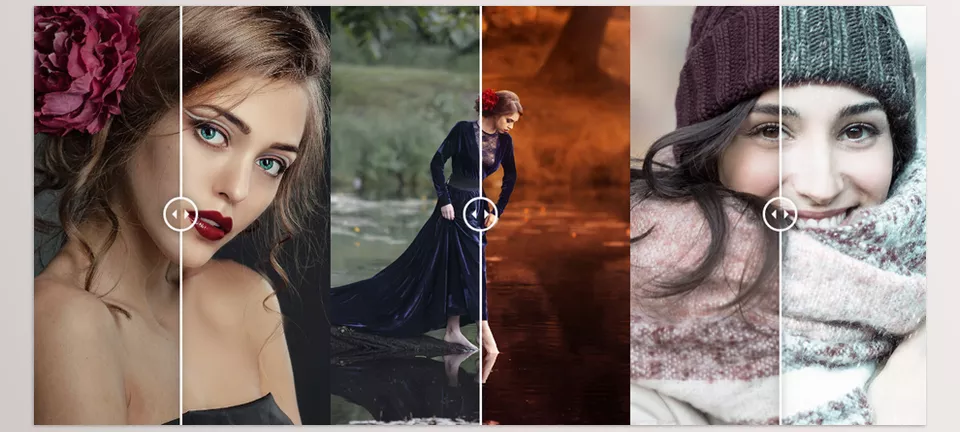
Image 2: Edit the eyes, lips, mouth, and face shape with a single touch, or crop the subject in the photo with just one click.