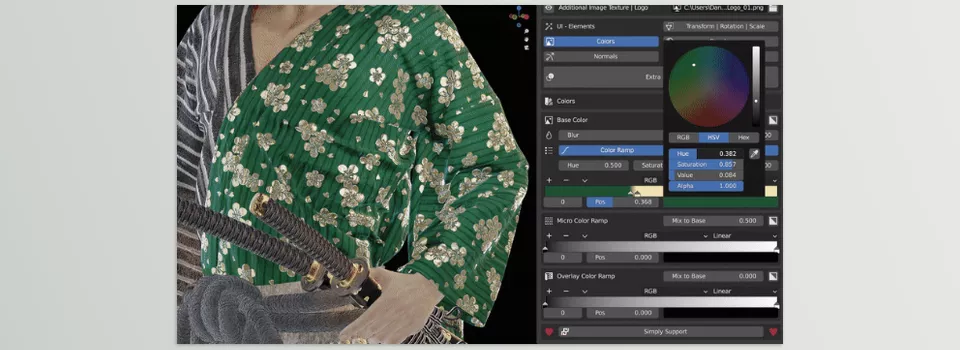The Simply Material Fashion Design is another multi-purpose fabric Blender add-on created for persons needing clothing and fabric texturing in 3d with a high level of realism. Starting from the Base, Micro, and Overlay textures, you can add wrinkles, hair, logos, and more details.
Download Simply Material Fashion Design Blender Addons Latest Version from the below:
We have shared direct download links for the product Simply Material Fashion Design Blender Addons on this page. The shared files are in RAR format. To extract the files, use WinRAR on Windows, The Unarchiver, or similar software on macOS. Installation instructions are provided within this post or included in the files. If you encounter any issues with installation or extraction, feel free to contact us through the Contact Us section, and we will respond within 24 hours.
Additionally, you can download similar products from our website by clicking here.
Image 1: Additional Image Texture for logos or graphics.
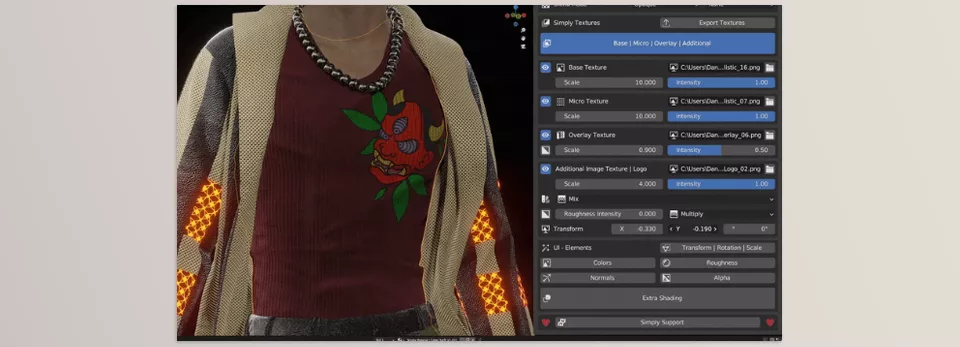
Image 2: Overlay Texture!